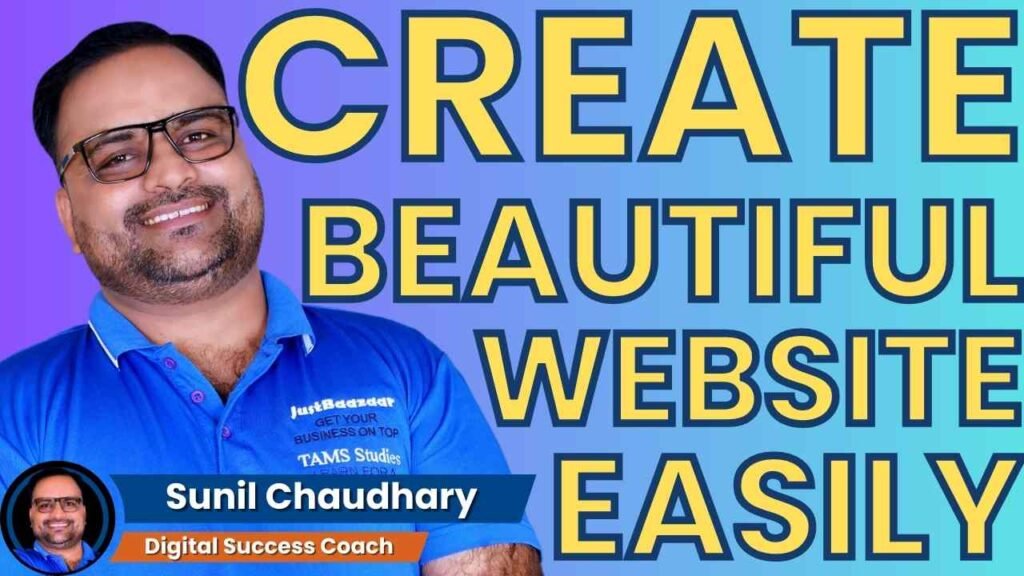Top 5 Reasons to Learn Google Sites and How to Create Beautiful Business Websites on FREE Web Hosting from Google: In the digital age, having a strong online presence is crucial for businesses of all sizes. A well-designed website not only acts as a digital storefront but also serves as a powerful marketing tool. What if you could create a stunning business website for free, and even without any prior web development experience? Enter Google Sites, a free website builder that offers a myriad of benefits for entrepreneurs, small businesses, and professionals looking to establish their online presence. In this blog, we’ll explore the top 5 reasons to learn Google Sites and provide you with a step-by-step guide on how to create beautiful business websites on Google’s free web hosting platform.
Top 5 Reasons to Learn Google Sites and How to Create Beautiful Business Websites on FREE Web Hosting from Google
Start Learning HERE – Get Full Support – Create Beautiful Websites
Top 5 Reasons to Learn Google Sites
- Cost-Effective Solution: Google Sites is entirely free, making it an attractive option for businesses on a budget. You don’t need to invest in expensive hosting or web development services.
- User-Friendly Interface: You don’t need to be a web design expert to use Google Sites. Its intuitive, drag-and-drop interface allows you to create professional-looking websites with ease.
- Integration with Google Workspace: If your business already uses Google Workspace (formerly G Suite), Google Sites seamlessly integrates with other Google tools, providing a streamlined experience for content creation and collaboration.
- Mobile Responsiveness: Google Sites templates are designed to be mobile-responsive, ensuring that your website looks and functions well on various devices, from desktops to smartphones.
- Built-in Security: Since Google hosts the websites, you benefit from Google’s robust security measures and infrastructure, which can provide peace of mind regarding website security.
Start Learning HERE – Get Full Support – Create Beautiful Websites
How to Create Beautiful Business Websites on Google Sites
Now that you’re aware of the advantages, let’s dive into the process of creating a beautiful business website using Google Sites:
Step 1: Sign In or Create a Google Account
- If you don’t already have one, sign up for a Google account. This will serve as your gateway to Google Sites.
Step 2: Access Google Sites
- Go to Google Sites by typing “sites.google.com” in your web browser.
Step 3: Create a New Site
- Click on the “+” sign to start a new project. Select “Blank” or a template that aligns with your business’s needs.
Step 4: Name Your Site
- Give your website a name. This is the title that visitors will see.
Step 5: Choose a Theme
- Select a theme that reflects your business’s branding. You can further customize it later.
Step 6: Start Building
- Google Sites provides an intuitive interface where you can add text, images, videos, and other content. Use the drag-and-drop functionality to arrange elements as you desire.
Step 7: Create Pages
- Organize your content by adding pages. These can serve as your website’s different sections, such as Home, About Us, Services, Contact, etc.
Step 8: Customize and Fine-Tune
- Experiment with colors, fonts, and layout to match your brand’s aesthetics. Google Sites offers customization options.
Step 9: Mobile Optimization
- Preview your website on various devices and ensure it looks great on all of them.
Step 10: Publish
- Once you’re satisfied with your website, click “Publish” to make it live on the web.
Step 11: Domain Mapping
- If you have a custom domain, you can map it to your Google Site for a more professional look. Google offers guidance on this process.
Voila! Your beautiful business website is now live, and you’ve done it all for free using Google Sites.
Start Learning HERE – Get Full Support – Create Beautiful Websites
Conclusion
Learning Google Sites is a valuable skill for entrepreneurs and business professionals. It empowers you to create stunning, functional websites without the need for a hefty budget or technical expertise. With a user-friendly interface, integration with Google Workspace, mobile responsiveness, built-in security, and a range of customization options, Google Sites is a compelling choice for businesses looking to establish a strong online presence.
Now, with the step-by-step guide provided, you have the knowledge and tools to create your own beautiful business website. Embrace the digital age and make your mark online with Google Sites.
To your online succes
Sunil Chaudhary
Digital Coach