How to Create a GCP Account? – A Step-by-Step Guide to Creating a Google Cloud Platform (GCP) Account: The Google Cloud Platform (GCP) is a powerful cloud computing platform that offers a wide range of services for building, deploying, and managing applications and websites. Whether you’re a developer, a business owner, or simply someone interested in exploring the world of cloud computing, creating a GCP account is the first step to accessing its vast resources. In this guide, we’ll walk you through the process of creating your own GCP account so you can start harnessing the power of the cloud.
How to Create a GCP Account?
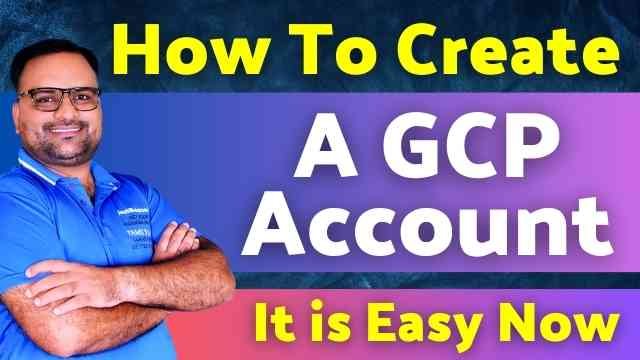
Step 1: Prepare Your Information
Before you start creating your GCP account, you’ll need to gather some essential information:
- Contact Information: You’ll need a valid email address that you can use to register your GCP account. Make sure you have access to this email address, as Google will send important notifications and updates there.
- Billing Information: While creating your GCP account is free, you will need to provide billing information to use some of the paid services. Have your credit card or bank account details ready. Google will charge a small amount to verify your payment method, but this will be refunded later.
Step 2: Go to the Google Cloud Platform Website
Open your web browser and navigate to the Google Cloud Platform website at https://cloud.google.com.
Step 3: Sign In or Create an Account
If you already have a Google Account (such as Gmail), you can use it to sign in to GCP. If not, follow these steps to create a new account:
- Click on the “Get started for free” or “Try it free” button on the GCP homepage.
- You’ll be prompted to sign in with an existing Google Account or create a new one. Click “Create account.”
Step 4: Fill in Your Information
Follow the prompts to fill in your personal information, including your name, email address, and password. Make sure to choose a strong password to enhance the security of your GCP account.
Step 5: Agree to the Terms of Service and Privacy Policy
Read through Google’s Terms of Service and Privacy Policy, and once you’ve reviewed and accepted them, click “Next.”
Step 6: Verify Your Email Address
Google will send a verification code to the email address you provided. Check your email, find the code, and enter it on the verification page to confirm your email address.
Step 7: Provide Billing Information
As mentioned earlier, Google will ask you for billing information to verify your identity. Enter your credit card or bank account details as prompted. Google will charge a small amount to your account for verification purposes, but this charge will be refunded.
Step 8: Activate Your Account
After providing your billing information, your GCP account will be activated, and you’ll have access to the GCP Console.
Step 9: Explore GCP
Congratulations! You now have a Google Cloud Platform account. You can start exploring the GCP Console, access various services, and even take advantage of the free tier services to experiment and learn more about cloud computing.
Conclusion
Creating a Google Cloud Platform (GCP) account is the first step in your journey to harnessing the power of cloud computing. With the right information and a few simple steps, you can access a wide range of cloud services and resources that can help you build, deploy, and manage your applications and websites. So, go ahead and create your GCP account today and unlock the potential of the cloud. Happy cloud computing
Here’s a list of 30 frequently asked questions (FAQs) related to creating and managing a Google Cloud Platform (GCP) account, along with brief answers:
1. What is Google Cloud Platform (GCP)?
- GCP is a cloud computing platform offered by Google, providing various cloud services like computing, storage, databases, machine learning, and more.
2. Is it free to create a GCP account?
- Yes, creating a GCP account is free. Google offers a free trial with a $300 credit for new users to explore its services.
3. Do I need a Gmail account to create a GCP account?
- No, you can use any valid email address to create a GCP account. It doesn’t have to be a Gmail address.
4. How can I sign up for a GCP account?
- Go to the GCP website, click “Get started for free,” and follow the account creation process.
5. What information do I need to provide during account setup?
- You’ll need your name, email address, password, and billing information.
6. Is my billing information safe with GCP?
- Google takes security seriously. Your billing information is encrypted and stored securely.
7. How do I verify my email address during signup?
- Google sends a verification code to your email. Enter this code to confirm your email address.
8. Can I use a prepaid credit card for billing verification?
- It’s best to use a regular credit card or bank account for billing verification, as some prepaid cards may not work.
9. What happens if I don’t verify my billing information?
- You won’t be able to access paid GCP services, but you can still use the free tier services.
10. Is my $300 credit refundable? – No, the $300 credit is intended for using GCP services and is not refundable.
11. Can I create multiple GCP accounts with the same email address? – No, each email address can only be associated with one GCP account.
12. Can I change my billing information after signup? – Yes, you can update your billing information in the GCP Console.
13. Is there a minimum age requirement to create a GCP account? – You must be at least 18 years old to create a GCP account.
14. How do I cancel my GCP account? – You can close your GCP account from the Billing section in the GCP Console.
15. Are there any data transfer limits with a GCP free trial account? – Yes, there are usage limits on the free trial, which vary by service. Check the GCP documentation for details.
16. Can I upgrade from a free trial account to a paid account? – Yes, you can easily transition to a paid GCP account by adding your billing information.
17. What is the difference between a GCP project and a GCP account? – A GCP account is your overall access to GCP, while projects are used to organize and manage resources within your account.
18. Can I use GCP services outside of my region? – Yes, GCP services are available globally, and you can choose different regions for your resources.
19. How do I set up billing alerts in GCP? – You can set up billing alerts in the GCP Console to be notified when your costs exceed a specified threshold.
20. Is there a way to estimate GCP costs before using services? – Google provides a pricing calculator on the GCP website to estimate costs based on your usage.
21. Can I use GCP for hosting websites and web applications? – Yes, GCP provides various services, including Google Cloud Storage and Google App Engine, for web hosting.
22. How do I secure my GCP account against unauthorized access? – Enable two-factor authentication (2FA) and regularly review and update your security settings.
23. What happens if my GCP account is suspended or disabled? – You won’t be able to access your resources. Contact GCP support to resolve the issue.
24. Can I share my GCP resources with others? – Yes, you can use IAM (Identity and Access Management) to grant others access to your GCP resources.
25. How do I delete a GCP project? – You can delete a project in the GCP Console, but be cautious, as this action is irreversible.
26. What types of support options are available for GCP users? – Google offers different levels of support, including free community support and paid support plans.
27. Can I use GCP for machine learning and AI projects? – Yes, GCP offers a wide range of machine learning and AI services, including TensorFlow and AI Platform.
28. How can I monitor and optimize my GCP costs? – You can use tools like Google Cloud Monitoring and Google Cloud Billing reports to track and optimize costs.
29. Are there any restrictions on the use of GCP services? – Yes, GCP has usage policies and restrictions to ensure responsible and secure usage.
30. Where can I find more resources and documentation for GCP? – The GCP website provides extensive documentation, tutorials, and a vibrant community for support and learning.
Remember that GCP’s offerings and policies may change over time, so it’s essential to refer to the official GCP documentation and support channels for the most up-to-date information
Thanks
FREE Courses
India’s Top SEO Expert and SEO Coach
Learn Powerful Skills to Create a Greater Future – Join Career Building School











