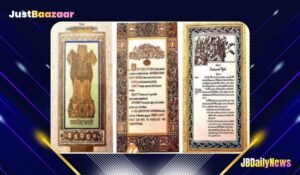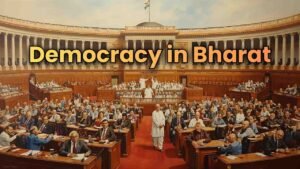In today’s digital landscape, Search Engine Optimization (SEO) is more critical than ever. Whether you are a business owner, blogger, or digital marketer, understanding and prioritizing SEO strategies can significantly impact your online visibility, traffic, and ultimately, your success. But with so many SEO tactics to choose from, where should you focus your efforts?

This blog will guide you through the key areas that deserve your attention.
1. Keyword Research and Optimization: An In-Depth Exploration
Why It Matters:
Keywords are the Cornerstone of SEO:
Keywords form the very foundation of Search Engine Optimization (SEO). They are the specific terms and phrases that people type into search engines when they’re looking for information, products, or services. The right keywords bridge the gap between what your audience is searching for and the content you’re providing. By targeting the correct keywords, you can significantly improve your site’s visibility, ensuring that it appears in search engine results when potential customers are looking for what you offer.
Attracting the Right Audience:
Choosing the right keywords isn’t just about driving traffic; it’s about attracting the right kind of traffic. When you target keywords that are relevant to your business and align with your audience’s search intent, you increase the chances of drawing visitors who are more likely to engage with your content, convert into leads, or make a purchase. This relevance not only enhances user experience but also sends positive signals to search engines, boosting your rankings further.
Where to Focus:
1. Identifying the Right Keywords:
- Use Specialized Tools: Tools like Google Keyword Planner, Ahrefs, and SEMrush are invaluable for keyword research. These tools allow you to uncover a variety of keyword metrics, such as search volume (how often a keyword is searched), keyword difficulty (how competitive it is to rank for a keyword), and related keywords (other terms users might be searching for).
- Focus on Long-Tail Keywords: Long-tail keywords are longer, more specific phrases (e.g., “best vegan restaurants in San Francisco” instead of just “vegan restaurants”). They tend to have lower search volumes but are less competitive, meaning it’s easier to rank for them. Additionally, because they are more specific, they often match the search intent of users more accurately, leading to higher conversion rates.
- Analyze Competitor Keywords: Look at what keywords your competitors are ranking for. This can provide insights into which terms are driving traffic in your industry and help you identify gaps or opportunities where you can outperform them.
2. Incorporating Keywords Effectively:
- Natural Integration in Content: Once you’ve identified your target keywords, the next step is to weave them naturally into your content. This includes placing them in your:
- Title Tags and Meta Descriptions: These are critical for SEO as they tell search engines and users what your page is about.
- Headings and Subheadings: Use keywords in your H1, H2, and other header tags to structure your content and signal its relevance to search engines.
- Body Content: Distribute keywords throughout your text, but avoid “keyword stuffing” (overusing keywords in a way that feels unnatural). The goal is to make the content readable and engaging for users while still optimizing it for search engines.
- Alt Text for Images: Include keywords in the alt text for images to improve accessibility and provide additional context to search engines about the content of your page.
3. Monitoring and Adjusting:
- Track Performance: Use analytics tools to monitor how your keywords are performing. Are they driving traffic? Are they leading to conversions? This data will help you refine your keyword strategy over time.
- Stay Updated: SEO is an ongoing process, and search trends can change. Regularly revisit your keyword strategy to ensure it remains aligned with current search behaviors and industry trends.
The Bottom Line:
Keyword research and optimization are not just about finding words to plug into your content. It’s about understanding your audience’s language, predicting their needs, and crafting content that meets those needs in a way that is both user-friendly and search-engine-friendly. By focusing on the right keywords and using them effectively, you can attract more qualified traffic, improve your search rankings, and ultimately achieve your business goals.
2. High-Quality Content Creation: A Deep Dive
Why It Matters:
Content is King in SEO:
In the world of SEO, content is not just important—it’s crucial. Search engines like Google prioritize websites that offer valuable, relevant, and well-crafted content. This is because their primary goal is to provide users with the most helpful and accurate information. High-quality content serves as a magnet for visitors, drawing them in and encouraging them to engage with your website. When users find your content valuable, they are more likely to spend more time on your site, explore other pages, and share your content, all of which are positive signals that search engines use to determine your site’s ranking.
Improving User Experience and Engagement:
Quality content does more than just improve your search rankings; it enhances the overall user experience. When visitors find content that resonates with their needs or interests, they are more likely to stay on your site longer, reducing your bounce rate—a key factor in SEO. Engaged users are also more likely to interact with your site by leaving comments, sharing on social media, or even converting into customers. These actions help build a loyal audience, and search engines take note of these engagement metrics, rewarding your site with better visibility in search results.
Where to Focus:
1. Creating Content That Resonates with Your Audience:
- Understand Your Audience’s Needs: To create high-quality content, you need to know what your audience is looking for. This is where your keyword research comes into play. By understanding the questions and challenges your target audience faces, you can create content that directly addresses their needs.
- Comprehensive and Informative Articles: Aim to create content that is thorough and informative. Instead of superficial coverage, dive deep into topics to provide your readers with all the information they might need. This could include how-to guides, detailed explanations, case studies, and in-depth analyses. Comprehensive content is more likely to be viewed as authoritative, increasing its chances of being shared and linked to by other websites.
- Answer Common Questions: One of the best ways to attract and engage your audience is by answering the questions they are already asking. This can be done through FAQ sections, blog posts, or dedicated pages that address common queries in your industry. By doing so, you not only provide immediate value to your readers but also increase the chances of ranking for featured snippets in search results, which can drive even more traffic to your site.
2. Ensuring Content Quality:
- Well-Written and Structured Content: Quality content is not just about the information you provide but also how you present it. Ensure that your content is well-written, free of grammatical errors, and easy to read. Use headings, subheadings, bullet points, and short paragraphs to make your content more digestible. This structure helps both readers and search engines understand your content better.
- Engaging and Original Content: Originality is key. Avoid duplicating content from other sources, as this can negatively impact your SEO. Instead, focus on creating unique, engaging content that offers a fresh perspective or new insights. Use storytelling, real-life examples, and visual elements like images and videos to make your content more engaging.
- Updating Old Content: SEO is not a one-time effort. Search engines favor websites that keep their content fresh and up-to-date. Regularly revisit older posts and update them with new information, data, or trends. This not only keeps your content relevant but also signals to search engines that your site is actively maintained, which can positively impact your rankings.
3. Measuring Content Performance and Refining Strategy:
- Track Engagement Metrics: Use tools like Google Analytics to monitor how your content is performing. Key metrics to watch include time on page, bounce rate, and social shares. These metrics provide insights into how well your content resonates with your audience and where there might be room for improvement.
- Refine Based on Feedback: Pay attention to feedback from your audience, whether it’s through comments, social media interactions, or direct feedback. This can help you identify areas where your content could be improved or expanded upon. Use this information to refine your content strategy and continuously enhance the quality of what you offer.
The Bottom Line:
High-quality content is the backbone of a successful SEO strategy. It’s not just about filling pages with words; it’s about creating meaningful, engaging, and valuable content that resonates with your audience. By focusing on the needs and interests of your target market, ensuring your content is well-written and comprehensive, and keeping it updated, you can build a strong online presence that not only attracts visitors but keeps them coming back. This, in turn, leads to better search rankings, increased traffic, and ultimately, greater success in achieving your business goals.
Watch Video
3. On-Page SEO: A Comprehensive Guide
Why It Matters:
Boosting Visibility and Relevance:
On-page SEO is crucial for improving your website’s visibility in search engine results and ensuring that your pages are aligned with search engine algorithms. It involves optimizing various elements of individual pages to make them more search engine-friendly and relevant to users. When done correctly, on-page SEO helps search engines understand your content, match it to relevant search queries, and rank it higher in search results. This not only increases your chances of being found by potential customers but also drives more targeted, relevant traffic to your site.
Enhancing User Experience:
On-page SEO isn’t just about pleasing search engines; it’s also about creating a better experience for your users. By optimizing elements like title tags, meta descriptions, headers, and images, you make your content more accessible, easier to navigate, and faster to load. This improves user satisfaction, reduces bounce rates, and increases the likelihood of visitors engaging with your site or converting into customers.
Where to Focus:
1. Optimizing Title Tags and Meta Descriptions:
- Title Tags: The title tag is one of the most important on-page SEO elements. It appears as the clickable headline in search engine results and is often the first thing users see. To optimize your title tags:
- Include Primary Keywords: Make sure your primary keyword is included in the title tag, preferably near the beginning, to improve relevance and visibility.
- Keep It Concise: Aim for a title tag length of 50-60 characters. This ensures that your title displays fully in search results without being cut off.
- Make It Compelling: Your title should be both descriptive and engaging. It needs to attract clicks by clearly conveying what the page is about and why it’s worth visiting.
- Meta Descriptions: The meta description is the brief snippet that appears below the title tag in search results. It provides a summary of the page’s content and influences click-through rates (CTR). To optimize your meta descriptions:
- Use Keywords: Include your primary keyword and related terms in the meta description to signal relevance to search engines.
- Write Persuasively: The meta description should be enticing, encouraging users to click through to your site. Highlight the value or benefit of your content.
- Keep It Within the Limit: Meta descriptions should be around 150-160 characters to ensure they display fully in search results.
2. Structuring Content with Header Tags (H1, H2, H3):
- H1 Tags: The H1 tag is typically used for the main heading of your page. It should accurately reflect the page’s content and include the primary keyword. The H1 tag signals to search engines the main topic of your page.
- H2 and H3 Tags: These tags are used for subheadings within your content, helping to organize information into clear sections. Use H2 tags for major sections and H3 tags for subsections. This hierarchy makes your content easier to read and understand for both users and search engines.
- Keyword Usage: Incorporate keywords naturally into your headers. This helps search engines grasp the structure and main points of your content, improving your chances of ranking for those terms.
3. Optimizing Images for SEO:
- Compress Images: Large image files can slow down your page load times, negatively impacting user experience and SEO rankings. Use tools like TinyPNG or ImageOptim to compress images without sacrificing quality.
- Descriptive Alt Text: Alt text is used to describe images to search engines and visually impaired users. It should be clear, descriptive, and include relevant keywords where appropriate. For example, instead of using alt text like “image1.jpg,” use something like “woman practicing yoga for stress relief.”
- Use Proper File Names: Before uploading images, rename them with descriptive, keyword-rich filenames. Instead of “IMG_1234.jpg,” use something like “yoga-stress-relief.jpg.”
4. Additional On-Page SEO Considerations:
- Internal Linking: Use internal links to connect related content on your site. This helps search engines discover more of your pages and understand their relationship to each other. It also keeps users engaged by guiding them to additional relevant content.
- URL Structure: Keep URLs short, descriptive, and keyword-rich. A clear, concise URL is easier for search engines to crawl and understand, and it provides users with a better idea of what to expect on the page.
- Mobile Optimization: Ensure your pages are mobile-friendly. With the increasing use of mobile devices for browsing, search engines prioritize mobile-optimized sites in their rankings. Use responsive design and ensure that your content is easily accessible on all devices.
The Bottom Line:
On-page SEO is essential for optimizing individual pages to perform well in search engine rankings and provide a positive user experience. By focusing on critical elements like title tags, meta descriptions, header tags, and image optimization, you can make your content more attractive to both search engines and users. Effective on-page SEO not only helps your pages rank higher but also ensures that visitors have a smooth, engaging experience on your site, leading to better engagement, lower bounce rates, and higher conversion rates.
4. Mobile Optimization: A Crucial Component of Modern SEO
Why It Matters:
The Shift to Mobile Traffic:
In recent years, mobile traffic has overtaken desktop traffic, making mobile optimization a critical aspect of any successful online strategy. More users are accessing the web via smartphones and tablets than ever before, meaning that if your website isn’t optimized for mobile devices, you could be losing a significant portion of your potential audience. A mobile-friendly site ensures that visitors have a seamless experience, regardless of the device they’re using, which can lead to higher engagement and conversion rates.
Google’s Mobile-First Indexing:
Google now uses mobile-first indexing, which means that the mobile version of your website is considered the primary version for indexing and ranking purposes. If your site isn’t optimized for mobile, it could negatively impact your search engine rankings, making it harder for potential customers to find you. This shift underscores the importance of ensuring that your website performs well on mobile devices, as this will directly influence your visibility and success in search results.
Where to Focus:
1. Implementing Responsive Design:
- Responsive Design Basics: Responsive design allows your website to automatically adjust its layout, images, and text to fit the screen size of the device being used. This ensures that your site looks and functions well on a variety of devices, including smartphones, tablets, and desktops. A responsive site eliminates the need for a separate mobile version, simplifying your web maintenance while providing a consistent user experience across all platforms.
- Fluid Grids and Flexible Images: Use fluid grids that scale in size according to the device’s screen, rather than using fixed-width layouts. Similarly, flexible images that adjust to different screen sizes prevent content from being cut off or displayed awkwardly on smaller screens. This approach helps maintain the visual appeal and usability of your site on any device.
- Viewport Meta Tag: Ensure that your website uses the viewport meta tag to control the layout on mobile browsers. This tag instructs the browser on how to adjust the page’s dimensions and scaling, allowing for a better user experience on mobile devices.
2. Testing Mobile Usability:
- Google’s Mobile-Friendly Test: Use Google’s Mobile-Friendly Test tool to evaluate how easily a visitor can use your page on a mobile device. This tool analyzes your site’s mobile performance and provides specific recommendations for improvement. It checks for issues like text readability, navigation usability, and whether content is wider than the screen.
- User Experience (UX) Testing: Beyond Google’s tools, consider conducting UX testing with real users on various mobile devices. This can help you identify any navigation issues, buttons that are too small, or other usability problems that automated tools might miss. User feedback is invaluable in creating a truly mobile-friendly experience.
3. Prioritizing Fast Load Times:
- Why Speed Matters: Mobile users expect fast load times, and a delay of even a few seconds can lead to high bounce rates and lost conversions. Google also considers page speed as a ranking factor, so ensuring your mobile site loads quickly is crucial for both user satisfaction and SEO.
- Optimizing Images and Media: Large images and media files can significantly slow down your mobile site. Use image compression tools like TinyPNG or Squoosh to reduce file sizes without compromising quality. Consider using modern image formats like WebP, which provide better compression than traditional formats like JPEG and PNG.
- Minimize HTTP Requests: Reducing the number of HTTP requests made by your site can also speed up load times. This can be achieved by combining files (like CSS and JavaScript), using inline images, and minimizing the use of external resources.
- Use Content Delivery Networks (CDNs): CDNs distribute your content across multiple servers around the world, reducing the distance between your server and the user. This can dramatically improve load times, particularly for users accessing your site from different geographic locations.
- Leverage Browser Caching: Implement browser caching to store some of your site’s resources locally on the user’s device, reducing the need for repeated downloads on subsequent visits. This not only speeds up load times but also enhances the overall user experience.
4. Ensuring Accessibility on All Devices:
- Touch-Friendly Design: Make sure your mobile site is easy to navigate with touch. This means using large, easy-to-tap buttons, and ensuring that links and interactive elements are spaced far enough apart to avoid accidental clicks.
- Simplified Navigation: Mobile users often prefer simplified navigation. Consider using a mobile-friendly menu, such as a hamburger menu, that collapses and expands as needed. This keeps your site clean and easy to navigate without overwhelming the user with too many options.
- Readable Text Without Zoom: Ensure that text is large enough to be easily readable without the need for zooming. Fonts should be legible on small screens, and the content should flow naturally without requiring horizontal scrolling.
The Bottom Line:
Mobile optimization is no longer optional—it’s essential for reaching and retaining your audience in today’s mobile-first world. By focusing on responsive design, testing mobile usability, prioritizing fast load times, and ensuring your site is accessible on all devices, you can provide a seamless, enjoyable experience for your mobile users. This not only improves user satisfaction but also enhances your search engine rankings, helping you stay competitive in an increasingly mobile-driven marketplace. A well-optimized mobile site is key to attracting more visitors, reducing bounce rates, and ultimately driving more conversions.
5. Link Building: Strengthening Your Site’s Authority and SEO
Why It Matters:
The Power of Backlinks:
Backlinks are one of the most important factors in search engine algorithms, serving as endorsements that signal your site’s credibility and authority. When a reputable site links to your content, it essentially vouches for the quality and relevance of your information. This, in turn, can significantly boost your site’s ranking in search engine results pages (SERPs). However, it’s not just about accumulating a large number of backlinks; the quality of these links is what truly matters. A few links from high-authority sites are far more valuable than numerous links from low-quality or irrelevant sites.
Quality Over Quantity:
Search engines have become more sophisticated in distinguishing between high-quality and low-quality backlinks. Links from authoritative, relevant sites carry much more weight than links from unrelated or spammy sources. Moreover, low-quality backlinks can actually harm your SEO efforts, leading to penalties or a drop in rankings. Therefore, your focus should be on earning links that are both relevant to your niche and come from respected websites.
Where to Focus:
1. Creating Shareable, High-Quality Content:
- Content That Attracts Links: The foundation of any successful link-building strategy is creating content that others naturally want to link to. This could include in-depth guides, original research, insightful blog posts, infographics, or other valuable resources. When your content provides value, it increases the likelihood that other websites will reference it as a credible source.
- Visual Content: Infographics, videos, and other visual content are particularly effective for attracting backlinks. These formats are easily shareable and often get picked up by other sites looking for engaging content to enhance their own articles. By creating visually appealing and informative content, you can naturally attract links from a wide range of websites.
- Evergreen Content: Focus on producing evergreen content—topics that remain relevant and useful over time. Evergreen content continues to attract backlinks long after it’s published, as it remains a valuable resource for readers and other content creators.
2. Guest Blogging on Authoritative Sites:
- Why Guest Blogging Works: Guest blogging is a proven method for building high-quality backlinks. By contributing articles to authoritative sites in your industry, you not only gain exposure to a wider audience but also earn valuable backlinks to your site. These links can enhance your site’s authority and help improve your rankings.
- Choosing the Right Sites: When selecting sites for guest blogging, focus on those that are relevant to your industry and have a strong domain authority (DA). Tools like Ahrefs or Moz can help you assess a site’s DA and overall SEO value. Ensure that the sites you choose have a good reputation and engage with their audience meaningfully.
- Crafting Quality Content: When guest blogging, prioritize quality over quantity. Write well-researched, informative articles that provide real value to the host site’s audience. Include relevant internal links where appropriate, but avoid overloading the article with self-promotional content. A well-crafted guest post will not only earn you a valuable backlink but also position you as a thought leader in your field.
3. Partnering with Influencers:
- Leveraging Influencer Relationships: Partnering with influencers in your industry can be a powerful way to build backlinks. Influencers often have established audiences and websites with high authority, making their endorsements particularly valuable. When an influencer links to your content or collaborates with you on a project, it can significantly boost your site’s credibility and visibility.
- Content Collaboration: Work with influencers to create collaborative content, such as co-authored blog posts, interviews, or joint webinars. These types of content are more likely to be shared widely, attracting backlinks from multiple sources. Additionally, influencers may promote this content to their followers, further increasing its reach and impact.
- Building Relationships: Building relationships with influencers takes time and effort. Engage with them on social media, comment on their blogs, and share their content to establish a connection. Over time, these relationships can lead to natural link-building opportunities as influencers recognize the value of your content.
4. Auditing and Maintaining Your Backlink Profile:
- Regular Backlink Audits: Regularly auditing your backlink profile is crucial for maintaining a healthy and effective link-building strategy. Use tools like Ahrefs, SEMrush, or Moz’s Link Explorer to monitor your backlinks. These tools can help you identify low-quality or spammy links that could be harming your site’s SEO.
- Disavowing Toxic Links: If you identify harmful links in your profile, consider using Google’s Disavow Tool to disassociate your site from them. This tool allows you to tell Google to ignore certain backlinks when assessing your site, which can prevent penalties or drops in rankings due to toxic links.
- Reclaiming Lost Links: Sometimes, high-quality backlinks can be lost due to changes in the linking site, such as content updates or site migrations. Use tools like Ahrefs’ “Lost Backlinks” feature to track and reclaim these links by reaching out to the site owners and requesting that they restore the link.
5. Engaging in Broken Link Building:
- Finding Broken Links: Broken link building is a tactic where you find broken links on other websites and suggest your content as a replacement. This not only helps the site owner fix a broken link but also earns you a valuable backlink in the process. Tools like Ahrefs or Screaming Frog can help you identify broken links on relevant sites.
- Outreach and Suggestions: Once you’ve identified a broken link, reach out to the site owner with a polite email explaining the issue and suggesting your content as a replacement. Be sure to highlight how your content is relevant and adds value to their site. This approach is often well-received, as it provides a helpful solution to the site owner while benefiting your link-building efforts.
The Bottom Line:
Link building is an essential component of any robust SEO strategy. By focusing on high-quality backlinks from reputable sources, you can significantly boost your website’s authority, improve your search engine rankings, and attract more relevant traffic. Successful link-building requires a combination of creating shareable content, engaging in guest blogging, partnering with influencers, and regularly auditing your backlink profile. When done correctly, these efforts will help your site gain the credibility and visibility needed to succeed in a competitive online landscape.
6. User Experience (UX) and Technical SEO: Enhancing Visibility and Retention
Why It Matters:
The Connection Between UX and SEO:
User experience (UX) plays a crucial role in both retaining visitors and improving your site’s search engine rankings. A well-designed website that offers a seamless, intuitive experience not only keeps visitors engaged but also signals to search engines that your site is valuable. Google and other search engines prioritize websites that provide a good user experience, as it aligns with their goal of delivering the best possible results to users. A positive UX can reduce bounce rates, increase time spent on the site, and improve conversion rates—all of which contribute to better SEO performance.
The Importance of Technical SEO:
While UX focuses on the front-end experience of your website, technical SEO deals with the backend elements that affect how search engines crawl, index, and understand your site. Technical SEO ensures that your website is optimized for search engine algorithms, making it easier for them to discover your content and rank it appropriately. Without a strong technical foundation, even the best content can struggle to achieve high rankings.
Where to Focus:
1. Enhancing Site Navigation and Internal Linking:
- Clear and Intuitive Navigation: A well-structured navigation system is key to providing a positive user experience. Ensure that your site’s menu is easy to use and logically organized, allowing visitors to find the information they need quickly. Clear navigation not only improves UX but also helps search engines understand the hierarchy of your content, which can positively impact your SEO.
- Internal Linking Strategy: Internal links connect your content and help both users and search engines navigate your site. By strategically placing internal links, you can guide users to related content, keep them engaged longer, and distribute link equity across your site. Use descriptive anchor text for internal links to give search engines context about the linked content, improving your chances of ranking for relevant keywords.
- Breadcrumbs: Implement breadcrumbs to enhance navigation, especially on larger websites. Breadcrumbs show users their location within the site’s hierarchy and allow them to easily navigate back to previous sections. This feature can also improve the crawlability of your site, helping search engines index your content more effectively.
2. Optimizing Site Speed and Performance:
- Importance of Site Speed: Fast-loading websites provide a better user experience, reducing the likelihood of visitors leaving due to slow page load times. Google considers site speed as a ranking factor, making it crucial to optimize your site’s performance. A slow website not only frustrates users but can also lead to lower search engine rankings, reducing your visibility and traffic.
- Tools and Techniques: Use tools like Google PageSpeed Insights, GTmetrix, or Lighthouse to assess your site’s performance and identify areas for improvement. Techniques such as image compression, minifying CSS and JavaScript files, leveraging browser caching, and using a content delivery network (CDN) can significantly enhance your site’s speed. Additionally, consider enabling lazy loading for images and videos to improve page load times without compromising on content quality.
- Mobile Performance: Given the rise of mobile traffic, it’s essential to optimize your site for mobile users. Ensure that your mobile site loads quickly and provides a smooth, responsive experience. Google’s mobile-first indexing means that the mobile version of your site is the primary one used for indexing and ranking, making mobile optimization a critical aspect of your SEO strategy.
3. Ensuring Site Security with HTTPS:
- The Role of HTTPS: Security is a top priority for both users and search engines. HTTPS (Hypertext Transfer Protocol Secure) encrypts data between the user’s browser and your server, protecting sensitive information and ensuring a secure browsing experience. Google uses HTTPS as a ranking signal, so having an SSL certificate is essential for maintaining trust and achieving better rankings.
- Transitioning to HTTPS: If your site is still using HTTP, transitioning to HTTPS should be a priority. This involves purchasing an SSL certificate, installing it on your server, and updating your site’s internal links to use the HTTPS protocol. Be sure to set up 301 redirects from HTTP to HTTPS to preserve your existing SEO value and avoid any disruptions in traffic.
4. Fixing Technical Issues with Google Search Console:
- Monitoring Your Site’s Health: Google Search Console is an invaluable tool for identifying and fixing technical SEO issues that could be hindering your site’s performance. It provides insights into how Google crawls and indexes your site, highlighting areas that need attention. Regularly check Search Console for issues such as crawl errors, mobile usability problems, and security issues.
- Crawl Errors: Crawl errors occur when search engines are unable to access certain pages on your site. These errors can prevent your content from being indexed and negatively impact your rankings. Use Google Search Console to identify crawl errors and take steps to resolve them, such as fixing broken links, updating your sitemap, and ensuring your robots.txt file is correctly configured.
- Indexing Issues: If certain pages on your site aren’t being indexed, it can affect your site’s visibility in search results. Google Search Console allows you to check which pages are indexed and identify any issues preventing them from being included in the index. Use this information to optimize your site’s structure, improve internal linking, and ensure that all valuable content is indexed by search engines.
- Mobile Usability: With the shift to mobile-first indexing, ensuring that your site is mobile-friendly is critical. Google Search Console provides a Mobile Usability report that highlights any issues affecting your site’s performance on mobile devices. Address these issues to provide a seamless mobile experience and improve your chances of ranking well in mobile search results.
5. Enhancing Overall Usability:
- User-Centered Design: Focus on creating a user-centered design that meets the needs of your audience. Consider factors such as readability, accessibility, and ease of navigation when designing your site. A clean, clutter-free layout with a clear call-to-action (CTA) can significantly improve user engagement and conversions.
- Accessibility: Ensure your site is accessible to all users, including those with disabilities. Use alt text for images, provide transcripts for videos, and follow best practices for web accessibility. An accessible site not only enhances UX but also broadens your audience and improves your SEO.
- Reducing Bounce Rates: A high bounce rate indicates that users are leaving your site quickly, often due to poor UX or irrelevant content. To reduce bounce rates, ensure that your content is engaging, your site is easy to navigate, and your pages load quickly. A lower bounce rate can lead to higher rankings, as it signals to search engines that your site is providing value to visitors.
The Bottom Line:
User experience (UX) and technical SEO are fundamental to creating a website that not only ranks well in search engines but also engages and retains visitors. By focusing on improving site navigation, optimizing speed and security, and addressing technical issues, you can enhance both the user experience and your site’s SEO performance. A well-optimized site that offers a seamless, enjoyable experience will attract more visitors, encourage longer sessions, and ultimately drive better results for your business.
7. Local SEO: Connecting with Your Community
Why It Matters:
The Importance of Local SEO for Businesses: Local SEO is essential for businesses that operate within a specific geographical area, as it helps them attract customers from their local community. With the rise of mobile searches and location-based queries, optimizing your online presence for local search can make the difference between being found by potential customers or losing them to competitors. When people search for products or services “near me” or within a particular city, local SEO ensures that your business appears prominently in search results, driving foot traffic, inquiries, and ultimately, sales.
Impact on Visibility and Engagement: Search engines like Google use local SEO signals to determine the relevance of your business to a user’s query based on their location. This means that even if your business isn’t the largest or most popular, strong local SEO can help you stand out in local search results, particularly in Google’s Local Pack—a list of three businesses that appear at the top of search results with a map. Appearing in this coveted spot increases your visibility, builds trust with potential customers, and makes it easier for them to find and engage with your business.
Where to Focus:
1. Google My Business (GMB) Optimization:
- Claiming Your Listing: The first step in local SEO is to claim your Google My Business (GMB) listing. If your business already has a listing, ensure that you have control over it by claiming and verifying ownership. This listing is a critical element of local SEO, as it provides Google with essential information about your business, including its name, address, phone number, and website.
- Accurate and Up-to-Date Information: Make sure your business information is complete and accurate. This includes your business name, address, phone number (NAP), website URL, business hours, and any other relevant details. Inconsistent or incorrect information can confuse both users and search engines, negatively impacting your local rankings.
- Optimizing Your GMB Profile: To enhance your visibility in local searches, optimize your GMB profile by adding high-quality images of your business, including your logo, interior and exterior shots, and product or service images. Use the “business description” section to provide a compelling overview of what you offer, incorporating relevant keywords. Additionally, regularly update your GMB listing with posts, special offers, and events to keep your audience engaged and informed.
2. Encouraging and Managing Reviews:
- The Power of Customer Reviews: Positive reviews play a significant role in local SEO. They not only influence potential customers’ decisions but also signal to search engines that your business is reputable and valued by its community. Businesses with higher ratings and a greater number of positive reviews often rank better in local search results.
- Encouraging Customer Feedback: Actively encourage your satisfied customers to leave reviews on your Google My Business page. You can do this by following up with customers via email, including a request for a review in your receipts or invoices, or even displaying a sign in your physical location that invites customers to share their experiences online. Make the process as easy as possible by providing direct links to your GMB review page.
- Responding to Reviews: Engage with your customers by responding to their reviews, both positive and negative. Thank customers for their positive feedback and address any concerns raised in negative reviews in a professional and constructive manner. Regularly responding to reviews shows potential customers that you value their opinions and are committed to providing excellent service, which can enhance your reputation and local SEO performance.
3. Creating Localized Content:
- Understanding Your Community: Localized content speaks directly to the needs and interests of your community, helping you connect with potential customers on a more personal level. By creating content that is relevant to your local audience, you can increase engagement and attract more local traffic to your website.
- Content Ideas: Consider writing blog posts, guides, or articles that focus on local events, news, or issues that matter to your community. For example, if you own a restaurant, you could create content about local food trends, feature local suppliers, or share recipes that highlight regional ingredients. If you offer services, you might write case studies or success stories that showcase how you’ve helped local clients.
- Local Keywords: Incorporate local keywords into your content, such as your city or neighborhood name, along with relevant industry-specific terms. This helps search engines associate your business with the local area, improving your chances of appearing in local search results. Additionally, consider creating location-specific landing pages for each of the areas you serve, optimizing them with localized content and keywords.
4. Building Local Citations:
- What Are Local Citations? Local citations are online mentions of your business’s name, address, and phone number (NAP) on other websites and directories. Citations help search engines verify your business’s location and legitimacy, making them a key factor in local SEO. Consistent and accurate citations across the web can enhance your local rankings.
- Where to Build Citations: Focus on getting your business listed in local online directories, industry-specific directories, and popular platforms like Yelp, TripAdvisor, and the Better Business Bureau. Ensure that your NAP information is consistent across all these listings to avoid confusing search engines or potential customers.
- Monitoring and Managing Citations: Regularly audit your citations to ensure they are accurate and up-to-date. Use tools like Moz Local or BrightLocal to track your citations and identify any inconsistencies or errors that need to be corrected. Maintaining consistent citations across the web is crucial for reinforcing your local SEO efforts.
5. Leveraging Local Backlinks:
- The Importance of Local Backlinks: Just like general SEO, backlinks are important for local SEO, but with a focus on acquiring links from local sources. Local backlinks from reputable and relevant local websites can significantly boost your local search rankings, as they signal to search engines that your business is a trusted and authoritative presence in the local community.
- Building Local Backlinks: Start by reaching out to local business organizations, such as the Chamber of Commerce or local business associations, to get listed on their websites. Partner with local bloggers or news outlets to generate content that includes links back to your site. You can also sponsor local events or charities, participate in community activities, or collaborate with other local businesses to create opportunities for backlinks.
- Guest Blogging and Press Releases: Consider writing guest blog posts for local websites or issuing press releases to local media outlets to gain exposure and backlinks. These efforts not only help build your backlink profile but also increase your visibility within the local community.
6. Utilizing Social Media for Local Engagement:
- Connecting with the Local Community: Social media platforms are an effective way to engage with your local community and promote your business. Use platforms like Facebook, Instagram, and Twitter to share localized content, promote special offers, and interact with your audience.
- Promoting Local Events: If your business is involved in local events, use social media to promote these activities. Share updates, photos, and live streams to engage with your community in real-time. Tag local businesses, influencers, or community leaders in your posts to increase reach and encourage collaboration.
- Encouraging Social Reviews: Encourage your customers to leave reviews on your social media pages, particularly on platforms like Facebook, which allows reviews. Positive social media reviews can complement your Google reviews and contribute to your overall online reputation, which is a key factor in local SEO.
The Bottom Line:
Local SEO is indispensable for businesses that serve a specific geographic area. By focusing on optimizing your Google My Business listing, encouraging and managing reviews, creating localized content, building local citations and backlinks, and engaging with your community on social media, you can enhance your visibility in local search results. This targeted approach not only helps you attract more local customers but also strengthens your connection with the community, leading to long-term success for your business.
8. Monitoring and Analytics: The Key to Continuous Improvement
Why It Matters:
The Ongoing Nature of SEO: SEO is not a one-and-done task; it’s an ongoing process that requires constant attention and adaptation. As search engine algorithms evolve and user behavior shifts, so too must your SEO strategies. Continuous monitoring and analytics allow you to keep a pulse on your website’s performance, helping you understand what strategies are working and where there’s room for improvement. By regularly analyzing your data, you can make informed decisions that enhance your site’s visibility, traffic, and ultimately, its success.
Data-Driven Decision Making: The insights gathered from monitoring tools are invaluable for making data-driven decisions. Instead of relying on guesswork, you can use concrete data to understand how users are interacting with your site, which keywords are driving traffic, and where potential bottlenecks exist. This allows you to optimize your efforts, ensuring that your time and resources are spent on strategies that yield the best results.
Where to Focus:
1. Google Analytics:
- Traffic Analysis: Google Analytics is a powerful tool for tracking and analyzing your website’s traffic. By monitoring the number of visitors, page views, and sessions, you can gauge the effectiveness of your SEO efforts. Look at the sources of your traffic (organic, direct, referral, social) to understand where your visitors are coming from and which channels are performing best.
- User Behavior: Dive deeper into how users are interacting with your site. Metrics like bounce rate, average session duration, and pages per session provide insights into user engagement. A high bounce rate might indicate that visitors aren’t finding what they’re looking for, prompting a need to review your content and user experience.
- Conversion Tracking: Setting up goals and conversion tracking in Google Analytics allows you to measure specific actions you want visitors to take, such as filling out a contact form, making a purchase, or subscribing to a newsletter. By tracking these conversions, you can assess the effectiveness of your SEO strategies in driving valuable actions on your site.
2. Google Search Console:
- Keyword Rankings: Google Search Console provides valuable insights into how your site is performing in search results. You can monitor your keyword rankings to see which search terms are driving traffic to your site and how these rankings change over time. Focus on the performance of both high-traffic keywords and long-tail keywords to ensure comprehensive coverage.
- Search Performance: Use the Search Performance report to analyze key metrics like impressions, clicks, click-through rate (CTR), and average position in search results. This data helps you understand how well your site is performing in organic search and which queries are most effective at driving traffic.
- Crawl Errors: Regularly check for crawl errors and indexation issues that might prevent search engines from properly indexing your content. Google Search Console alerts you to any issues that need attention, such as broken links, missing pages, or problems with your robots.txt file. Addressing these issues promptly ensures that your site remains accessible and optimized for search engines.
3. Setting Up Regular Reports:
- Automated Reporting: Set up automated reports in tools like Google Analytics and Google Search Console to receive regular updates on your site’s performance. These reports can be scheduled to deliver daily, weekly, or monthly insights, depending on your needs. By receiving regular updates, you can quickly identify trends and address any issues as they arise.
- Custom Dashboards: Create custom dashboards that display the most important metrics for your business. This could include traffic sources, keyword rankings, conversion rates, and more. Custom dashboards provide a quick, at-a-glance view of your performance, allowing you to monitor progress without getting bogged down in data.
- KPI Tracking: Define key performance indicators (KPIs) that align with your business goals. Whether it’s increasing organic traffic, improving conversion rates, or reducing bounce rates, track these KPIs regularly to measure the effectiveness of your SEO strategies. Use this data to adjust your approach and focus on the areas that have the most significant impact on your goals.
4. Competitor Analysis:
- Benchmarking: Regularly compare your site’s performance with that of your competitors. Tools like Ahrefs, SEMrush, and Moz allow you to track your competitors’ keyword rankings, backlinks, and overall SEO strategies. By understanding what your competitors are doing well, you can identify opportunities to improve your own SEO efforts.
- Identifying Gaps: Competitor analysis helps you identify gaps in your content or keyword strategy. If your competitors are ranking for keywords that you’re not, consider creating content around those topics to capture additional traffic. Similarly, if they have backlinks from authoritative sites that you don’t, consider reaching out to those sites for link-building opportunities.
5. A/B Testing and Experimentation:
- Continuous Optimization: Use A/B testing to experiment with different elements of your website, such as headlines, meta descriptions, or call-to-action buttons. By testing variations and analyzing the results, you can identify which changes lead to better user engagement and higher conversion rates.
- Content Experimentation: Test different types of content, such as blog posts, videos, or infographics, to see what resonates most with your audience. Monitor the performance of each content type using analytics tools, and focus on producing more of what works best.
The Bottom Line:
Monitoring and analytics are the backbone of a successful SEO strategy. By continuously tracking your site’s performance, analyzing user behavior, and adjusting your tactics based on data-driven insights, you can stay ahead of the competition and ensure that your SEO efforts are driving real results. Regularly monitoring your site’s analytics allows you to make informed decisions, optimize your strategies, and achieve sustained growth in search engine rankings and traffic.
Conclusion
Prioritizing your SEO efforts is essential for maximizing your digital presence and achieving your business goals. By focusing on the strategies outlined above—keyword research, content creation, on-page SEO, mobile optimization, link building, user experience, local SEO, and ongoing monitoring—you can build a solid foundation for long-term success. Remember, SEO is a marathon, not a sprint. Consistency and adaptability are key to staying ahead in the ever-evolving digital landscape.
Top 20 SEO FAQs with Answers
- What is SEO? SEO stands for Search Engine Optimization. It is the practice of improving a website’s visibility on search engines like Google by optimizing various elements to rank higher in search results and attract more organic traffic.
- Why is SEO important? SEO is crucial because it helps your website rank higher in search engine results pages (SERPs), making it easier for potential customers to find you. Higher visibility can lead to increased traffic, brand awareness, and potential revenue.
- What are keywords in SEO? Keywords are terms and phrases that users enter into search engines when looking for information. Incorporating relevant keywords into your content helps search engines understand what your page is about and match it to user queries.
- How do I find the right keywords for my website? Use keyword research tools like Google Keyword Planner, SEMrush, or Ahrefs to identify keywords with high search volume and low competition. Analyze your competitors and consider long-tail keywords for more specific targeting.
- What is on-page SEO? On-page SEO involves optimizing individual web pages to rank higher and earn more relevant traffic. This includes elements like title tags, meta descriptions, header tags, and keyword usage within the content.
- What is off-page SEO? Off-page SEO refers to activities conducted outside of your website to improve its search engine rankings. This primarily involves building backlinks from other reputable sites and engaging in social media marketing.
- What is a meta description? A meta description is a brief summary of a web page’s content that appears below the page title in search engine results. It helps users understand what the page is about and encourages them to click through.
- How does mobile optimization affect SEO? Mobile optimization ensures that your website functions well on mobile devices. Since Google uses mobile-first indexing, having a mobile-friendly site is essential for good search rankings and providing a positive user experience.
- What is a backlink? A backlink is a link from one website to another. High-quality backlinks from authoritative sites can boost your website’s credibility and improve its search engine rankings.
- What is technical SEO? Technical SEO involves optimizing the technical aspects of your website to improve its crawlability and indexability by search engines. This includes aspects like site speed, mobile-friendliness, and fixing broken links.
- What is a sitemap and why is it important? A sitemap is a file that lists all the pages on your website. It helps search engines crawl and index your site more efficiently. Submitting a sitemap to search engines can improve your site’s visibility and indexing.
- How can I improve my website’s loading speed? Improve loading speed by optimizing images, leveraging browser caching, reducing server response time, and minimizing JavaScript and CSS files. Tools like Google PageSpeed Insights can provide specific recommendations.
- What is local SEO? Local SEO focuses on optimizing your website to rank higher in local search results. This is particularly important for businesses with a physical location or those targeting a specific geographic area.
- How do I optimize my Google My Business listing? Claim and verify your Google My Business listing, ensure your business information is accurate, add high-quality photos, encourage customer reviews, and regularly update your listing with relevant content.
- What are long-tail keywords? Long-tail keywords are longer, more specific keyword phrases that typically have lower search volume but less competition. They are valuable for targeting niche audiences and improving conversion rates.
- How often should I update my content? Regularly updating your content keeps it relevant and engaging. Aim to review and refresh your content at least every few months or whenever significant changes or updates occur in your industry.
- What is the difference between SEO and SEM? SEO (Search Engine Optimization) focuses on organic search results through optimizing your website. SEM (Search Engine Marketing) includes paid advertising on search engines, such as Google Ads, to drive traffic to your site.
- What is the role of social media in SEO? Social media can indirectly impact SEO by driving traffic to your website and increasing brand visibility. While social signals themselves don’t directly affect rankings, a strong social presence can enhance overall SEO efforts.
- How can I measure the success of my SEO efforts? Use tools like Google Analytics and Google Search Console to track key metrics such as organic traffic, keyword rankings, bounce rate, and conversion rates. Regularly review these metrics to assess and adjust your SEO strategies.
- What are SEO best practices to follow? SEO best practices include conducting thorough keyword research, creating high-quality and relevant content, optimizing on-page elements, building quality backlinks, ensuring mobile-friendliness, and regularly monitoring and updating your SEO strategies.