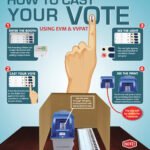In today’s fast-paced digital world, where instant access to information is crucial, Meta AI integration into WhatsApp offers a significant advantage. This integration allows users to receive quick and precise answers to their queries directly within the app, enhancing convenience and efficiency.

Here’s how you can leverage Meta AI on WhatsApp to get answers swiftly:
- Accessing Meta AI: Ensure your WhatsApp is updated to the latest version that supports Meta AI features. Meta AI enhances the chat experience by providing intelligent responses based on the context of your questions.
- Asking Questions: Simply open WhatsApp and start a chat. Type your question directly into the chat window. For instance, you could ask about anything from general knowledge queries to specific topics like weather updates, news summaries, or even technical support.
- Receiving Answers: Meta AI processes your question in real-time and delivers accurate answers within moments. This saves time and effort compared to traditional methods of searching or browsing for information on separate websites or apps.
- Enhanced User Experience: By integrating Meta AI, WhatsApp aims to streamline communication and information retrieval. Users can now rely on the platform not just for messaging but also for quick access to knowledge and assistance.
- Privacy and Security: Meta AI on WhatsApp respects user privacy and operates within the app’s secure environment, ensuring that your interactions and queries remain private and protected.
By following these steps, you can harness the power of Meta AI on WhatsApp to stay informed and connected more efficiently than ever before, making it a valuable tool in today’s digital landscape.
Step-by-Step Guide to Using Meta AI on WhatsApp
1. Ensure You Have the Latest Version of WhatsApp
- Importance: Updating WhatsApp to the latest version ensures that you have access to all the new features, including Meta AI integration.
- How to Update:
- Android: Go to the Google Play Store, search for WhatsApp, and tap “Update” if there’s a new version available.
- iOS: Go to the App Store, find WhatsApp, and tap “Update” if a newer version is listed.
2. Save the Meta AI Number
- Why Save: Saving the official Meta AI contact number allows you to initiate and continue conversations with the AI on WhatsApp.
- Where to Find: Look for the Meta AI contact number through Meta’s official announcements or updates on their website.
3. Start a Chat with Meta AI
- Opening a Chat:
- Open WhatsApp: Launch the WhatsApp application on your device.
- New Chat: Navigate to your chat list and initiate a new chat.
- Find Meta AI: Search for or select the Meta AI contact number you saved earlier.
4. Ask Your Question
- Initiating Conversation:
- Greeting: Type a simple greeting like “Hello” or “Hi” to start the interaction with Meta AI.
- Response: Wait for Meta AI to respond to your initial greeting before proceeding with your question.
5. Receive Your Answer
- Response Time: Meta AI processes questions in real-time, aiming to provide responses within seconds.
- Accuracy: Expect detailed and accurate answers directly within the WhatsApp chat interface, addressing the specific query you asked.
6. Follow-Up Questions
- Continuing the Conversation:
- Multiple Queries: Meta AI is designed to handle multiple questions in a single chat session.
- Clarifications: Feel free to ask follow-up questions or seek further information based on the initial response provided by Meta AI.
Additional Tips
- Internet Connection: Ensure your device has an active internet connection to maintain seamless interaction with Meta AI on WhatsApp.
- Privacy and Security: Meta AI operates within WhatsApp’s secure environment, respecting user privacy and safeguarding interactions.
By following these detailed steps, you can effectively use Meta AI on WhatsApp to quickly access information, receive answers to queries, and enhance your overall user experience within the app.
Benefits of Using Meta AI on WhatsApp
Using Meta AI on WhatsApp offers several benefits that enhance user experience and efficiency:
1. Instant Responses
- Speed: Meta AI provides answers to your questions within seconds, significantly reducing the time needed to retrieve information.
- Efficiency: Instead of waiting or searching through multiple sources, you receive immediate responses directly within the WhatsApp chat, making it ideal for quick queries and urgent information needs.
2. Convenience
- Integrated Platform: Access Meta AI directly from your WhatsApp application, eliminating the need to switch between different apps or visit external websites.
- User-Friendly: The familiar WhatsApp interface ensures ease of use, allowing you to interact with Meta AI seamlessly within a platform you already use daily.
3. Accuracy
- Advanced AI Technology: Meta AI leverages advanced artificial intelligence algorithms to provide accurate and relevant answers to your queries.
- Contextual Understanding: The AI can understand the context of your questions, delivering tailored responses that meet your specific information needs effectively.
4. 24/7 Availability
- Always Accessible: Meta AI on WhatsApp is available round the clock, ensuring you can get assistance or information at any time of the day or night.
- Global Accessibility: Regardless of your timezone or location, you can rely on Meta AI for instant support and information, making it highly convenient for users worldwide.
Overall Benefits
Using Meta AI on WhatsApp not only saves time and effort but also enhances user satisfaction through its responsive, accurate, and always-available nature. Whether you need quick answers, reliable information, or assistance on various topics, Meta AI integrates seamlessly into your WhatsApp experience, providing a valuable tool for personal and professional use alike.
Tips for Effective Use
Here are some tips for effectively using Meta AI on WhatsApp:
1. Be Specific
- Clarity: Ask questions that are clear and specific to ensure Meta AI understands your query accurately.
- Details: Provide relevant details if necessary to help Meta AI provide a more precise answer. For example, instead of asking “What’s the weather like?” specify “What’s the weather forecast for New York City today?”
2. Use Simple Language
- Clear Communication: Use simple and straightforward language to avoid confusion.
- Avoid Jargon: Minimize technical terms or jargon unless necessary, as it might affect the AI’s ability to comprehend your question.
3. Stay Polite
- Courtesy: Maintain a polite and respectful tone during your interaction with Meta AI.
- Positive Interaction: Politeness can contribute to a positive user experience, even when interacting with artificial intelligence.
4. Follow-Up Appropriately
- Clarify: If you receive an answer that requires further explanation or if you have additional questions, ask follow-up questions in a clear and concise manner.
- Engage: Continuously engage with Meta AI to explore its capabilities and refine your queries for better results.
5. Provide Feedback
- Help Improve: If you encounter any issues or inconsistencies in responses, consider providing constructive feedback.
- Enhance Accuracy: Your feedback can help improve Meta AI’s performance and accuracy over time.
6. Check Connectivity
- Stable Connection: Ensure your device has a stable internet connection to maintain seamless interaction with Meta AI on WhatsApp.
- Avoid Interruptions: Minimize interruptions during your chat session to facilitate smooth communication with the AI.
By following these tips, you can maximize your experience with Meta AI on WhatsApp, making it easier to obtain accurate information and assistance efficiently.
Conclusion
Using Meta AI on WhatsApp is a game-changer for getting instant answers to your questions. With just a few simple steps, you can leverage the power of AI to make your life easier and more efficient. Whether you need help with everyday tasks, quick facts, or detailed information, Meta AI is your go-to solution on WhatsApp.
Start using Meta AI today and experience the convenience of having a smart assistant right at your fingertips!
FAQs
- What is Meta AI on WhatsApp? Meta AI on WhatsApp integrates advanced artificial intelligence technology into the messaging platform, allowing users to receive quick and accurate responses to their queries directly within the app. It enhances user experience by providing instant access to information without the need to switch between apps or websites.
- How do I access Meta AI on WhatsApp? To access Meta AI on WhatsApp, ensure you have the latest version of the app installed. Save the official Meta AI contact number provided by Meta, initiate a chat with this contact on WhatsApp, and start asking your questions. Meta AI responds promptly within the chat interface.
- What type of questions can I ask Meta AI on WhatsApp? You can ask Meta AI a wide range of questions, including queries about weather updates, general knowledge, news summaries, recipes, and more. The AI is designed to understand various topics and provide relevant answers based on the context of your question.
- Is Meta AI on WhatsApp available globally? Yes, Meta AI on WhatsApp is available globally. Users from different countries and time zones can access Meta AI to get assistance or information whenever they need it, making it a convenient tool for worldwide users.
- How accurate are the answers provided by Meta AI? Meta AI leverages advanced AI technology to deliver accurate and reliable answers to your questions. The AI is continuously updated to improve its accuracy and relevance, ensuring users receive up-to-date and precise information.
- Can Meta AI handle multiple questions in one chat session? Yes, Meta AI is capable of handling multiple questions in a single chat session on WhatsApp. Users can ask follow-up questions or inquire about different topics within the same conversation, allowing for a seamless and efficient interaction.
- Does Meta AI respect user privacy on WhatsApp? Yes, Meta AI operates within WhatsApp’s secure environment, respecting user privacy and confidentiality. Interactions with Meta AI are encrypted, ensuring that your queries and personal information remain private and protected.
- What languages does Meta AI support on WhatsApp? Meta AI supports multiple languages to cater to a diverse global audience. Users can interact with the AI in various languages based on their preferences and regional settings within WhatsApp.
- Can Meta AI provide real-time updates, such as stock prices or sports scores? Yes, Meta AI can provide real-time updates on various topics, including stock prices, sports scores, and other dynamic information. Users can ask for the latest updates within their chat with Meta AI on WhatsApp.
- How does Meta AI compare to other virtual assistants like Siri or Google Assistant? Meta AI on WhatsApp focuses primarily on providing quick answers and information within the messaging platform. It integrates seamlessly with WhatsApp, offering a different user experience compared to standalone virtual assistants like Siri or Google Assistant.
- Is there a limit to the number of questions I can ask Meta AI on WhatsApp? There isn’t a specific limit to the number of questions you can ask Meta AI on WhatsApp. Users can ask as many questions as needed within a single chat session, ensuring they receive comprehensive information and assistance.
- Can Meta AI help with educational queries, such as definitions or historical facts? Yes, Meta AI is equipped to assist with educational queries, providing definitions, historical facts, and other academic information based on the user’s question. It serves as a valuable resource for learning and research purposes.
- How can I provide feedback or report issues with Meta AI on WhatsApp? Users can provide feedback or report issues with Meta AI on WhatsApp by contacting Meta’s support channels or using the feedback options within the app. Your feedback helps improve the AI’s performance and user experience over time.
- Does Meta AI require an internet connection to function on WhatsApp? Yes, Meta AI requires an active internet connection to function effectively on WhatsApp. A stable internet connection ensures seamless communication and access to real-time information from Meta AI.
- Can Meta AI assist with troubleshooting technical issues or device problems? While Meta AI primarily focuses on providing information and answering queries, it may offer basic troubleshooting tips or refer users to relevant support resources for technical issues. It serves as a helpful starting point for resolving common problems.
- How does Meta AI handle sensitive or personal queries on WhatsApp? Meta AI is programmed to handle queries with sensitivity and respect for user privacy. It does not retain personal data beyond the immediate interaction and ensures that responses to sensitive queries are appropriate and secure.
- Is Meta AI on WhatsApp suitable for businesses or customer support purposes? Yes, Meta AI can be used by businesses for customer support purposes on WhatsApp. It provides quick responses to customer queries, enhances engagement, and supports efficient communication between businesses and their clients.
- Can Meta AI assist with travel-related inquiries, such as flight information or hotel bookings? Yes, Meta AI can assist with travel-related inquiries by providing information on flight schedules, hotel bookings, travel advisories, and other relevant details. It serves as a convenient tool for travelers seeking real-time travel updates.
- How frequently is Meta AI updated with new features or information sources? Meta AI is regularly updated with new features, improvements in AI technology, and integration of additional information sources. These updates ensure that users receive the latest information and enhanced capabilities when interacting with Meta AI on WhatsApp.
- Does Meta AI provide educational content, such as tutorials or language learning tips? Yes, Meta AI can provide educational content, including tutorials, language learning tips, and educational resources based on user queries. It supports learning initiatives and provides valuable information to users seeking educational content on WhatsApp.