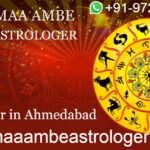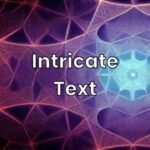Introduction to Instagram Stories
Instagram Stories have revolutionized the way users engage with content on the platform, offering a dynamic and ephemeral alternative to the traditional Instagram feed. Introduced in 2016, Instagram Stories allow users to share photos, videos, and text snippets that vanish after 24 hours. This temporary nature creates a sense of urgency and exclusivity, urging followers to check updates regularly to avoid missing out on any content.
The Stories feature has quickly grown in popularity, amassing over 500 million daily active users. One primary reason behind this widespread adoption is its versatility. Users can add various elements to their Stories, such as stickers, music, polls, and GIFs, making their posts more interactive and engaging. This level of customization enables users to create captivating narratives and connect with their audience in more personalized ways.
Moreover, the temporary aspect of Instagram Stories encourages spontaneity and real-time sharing, contrasting the often polished and curated nature of permanent Instagram posts. This authenticity resonates with both individual users and brands, who use Stories to give behind-the-scenes glimpses, share exclusive content, and build stronger connections with their audience.
Importantly, Instagram Stories disappear after 24 hours, compelling users to stay updated with their favorite accounts. This fleeting existence not only adds to the content’s allure but also allows for a more authentic and less pressured form of sharing. Users are more likely to post candid moments without the fear of cluttering their profiles.
In summary, Instagram Stories provide a unique blend of creativity, interactivity, and immediacy. They have significantly altered how people share and consume content on Instagram, making the platform more vibrant and dynamic. As we delve deeper into the nuances of downloading Instagram Stories, it is essential to understand the intrinsic appeal and functionality of this feature.
Why Download Instagram Stories?
Downloading Instagram Stories serves numerous purposes, many of which extend beyond the mere desire to keep a visual record. First and foremost, saving stories allows individuals to preserve special moments shared by friends and family. Often, these snapshots capture unique, spontaneous events that might otherwise be lost after the standard 24-hour expiration period on Instagram. By downloading, you ensure these cherished memories remain accessible for future reflection.
For those who frequently create and share their own Instagram Stories, downloading serves as a practical way to maintain a personal archive. This is especially useful for influencers, content creators, and social media managers who rely on a consistent theme or messaging. Having a saved copy of your stories ensures you can curate and repurpose content effectively, allowing for coherent and strategic social media planning.
Additionally, followers of favorite influencers and public figures often find value in archiving their idol’s content. Influencers frequently share valuable insights, product recommendations, or exclusive behind-the-scenes glimpses in their stories. Downloading these stories can serve as a personal collection of tips and inspirations that might benefit your lifestyle or interests over time.
From a business perspective, the advantages of downloading Instagram Stories are substantial. Brands and companies may use this functionality to capture promotional campaigns, customer testimonials, or interactive content that showcases community engagement. By storing these stories, businesses can develop a comprehensive content library useful for marketing analytics, training, and future campaign planning. This repository can also act as a safeguard against data loss or Instagram account disruptions.
Beyond personal and professional reasons, the overarching benefit of downloading Instagram Stories lies in the ability to refer back to valuable content at any time. Whether for reminiscing, planning, inspiration, or analysis, having a saved copy ensures that these fleeting moments can be revisited, studied, and enjoyed long after they disappear from the app.
Legal and Ethical Considerations
When considering how to download Instagram Stories, it is imperative to understand the legal and ethical implications involved. Instagram has clearly articulated policies regarding content ownership and the use of its platform, which users are bound to adhere to. According to Instagram’s terms of service, the posts, stories, and other content shared by users remain their intellectual property. This means that unauthorized downloading, distributing, or republishing of someone else’s content without their explicit permission could be a breach of these legal rights.
Unauthorized downloads of Instagram Stories can have significant legal consequences. For instance, you could be subject to copyright infringement claims if you repurpose or redistribute someone else’s content without consent. This is particularly pertinent when the content in question is used for commercial purposes. Legal ramifications may include fines, legal notices, or even long-term bans from the platform. As a user, it is crucial to be mindful of these potential risks when considering the download of Stories that are not your own.
Beyond legal considerations, there are ethical dimensions to downloading Instagram Stories. Respecting other users’ privacy is paramount. Instagram Stories are often perceived as ephemeral and intimate content meant for a select audience; downloading these stories without permission could be seen as an invasion of privacy. Additionally, when it comes to intellectual property, acknowledging and honoring the creative efforts invested by others fosters a respectful online community.
In conclusion, downloading Instagram Stories requires careful consideration of both legal and ethical aspects. Awareness and adherence to Instagram’s policies on content ownership, together with a commitment to respecting the privacy and intellectual property of other users, will ensure that your actions remain within the bounds of both the law and ethical standards.
Tools and Apps for Downloading Instagram Stories
There are several tools and applications available for downloading Instagram Stories, ranging from browser extensions to mobile apps and online services. These resources come in both free and paid versions, each offering unique features to enhance user experience. Below is a list of popular options with a brief description of their key offerings and user ratings.
Browser Extensions
Downloader for Instagram
IG Stories for Instagram
Mobile Apps
Story Saver for Instagram
InstaSave
Online Services
InstaStories
StoriesIG
Whether you choose a browser extension, a mobile application, or an online service, having the right tool significantly enhances the process of downloading Instagram Stories. Each option has distinct advantages and user reviews to guide your choice based on your specific needs.
Step-by-Step Guide to Download Instagram Stories on Mobile
Downloading Instagram Stories on a mobile device can be accomplished with a few straightforward steps. This guide will walk you through the process for both iOS and Android devices, featuring the example app “StorySaver” for Android and “Repost Story” for iOS, which are popular tools used for this purpose.
For iOS Users:
1. First, go to the App Store and download “Repost Story.”
2. Open the app and log in with your Instagram credentials. Ensure that you trust the app with access to your Instagram account.
3. Once logged in, find the user whose story you wish to download. You can use the search bar to quickly locate them.
4. Tap the user’s profile picture to view their available stories. Each story will be displayed in a list format.
5. Select the story you wish to download. A menu will appear with various options. Tap on the “Share” icon and then select “Save Image/Video” to download the story to your device’s gallery.
For Android Users:
1. Go to the Google Play Store and download the app “StorySaver.”
2. Once installed, open StorySaver and log in using your Instagram account credentials.
3. After logging in, you will see your home feed. Use the search bar or browse to find the user whose story you wish to download.
4. Tap on the profile picture of the user to view their stories. Each story will be displayed as a thumbnail image.
5. Tap on the specific story you wish to download, then click on the “Download” button associated with it. The story will be saved to your device’s gallery or photos folder.
Both “StorySaver” and “Repost Story” provide a user-friendly interface and secure way of saving Instagram Stories, making the process simple irrespective of whether you are an iOS or Android user.
Step-by-Step Guide to Download Instagram Stories on PC
Downloading Instagram Stories directly to your PC can be an efficient way to store your favorite moments or capture content for later use. Below, we offer a detailed guide on how to accomplish this using browser extensions and specific software that are suitable for PC users.
Using Browser Extensions
Browser extensions are a popular method for downloading Instagram Stories without requiring additional software. Here’s a step-by-step guide:
Step 1: Choose the Right Browser Extension
Select a reliable browser extension such as “Chrome IG Story” or “IG Stories for Instagram.” These extensions can be found in the Chrome Web Store by searching their names.
Step 2: Install the Extension
To install the chosen extension, click on the “Add to Chrome” button on the extension’s page. Follow the on-screen instructions to complete the installation.
Step 3: Log into Instagram
Once the extension is installed, navigate to the Instagram website and log into your account as usual.
Step 4: Access Instagram Stories
After logging in, the extension will automatically enable a download button on each Story. Find the desired Instagram Story and click the download icon.
Using Software
For users who prefer dedicated software, there are several applications available. Here’s how to use ‘4K Stogram,’ a popular choice:
Step 1: Download and Install 4K Stogram
Visit the official 4K Stogram website and download the application. Follow the prompts to install it on your PC.
Step 2: Launch and Log In
Open the 4K Stogram application and log into your Instagram account within the software.
Step 3: Search for the Username
Type the username of the account whose Stories you wish to download into the search bar and press ‘Enter.’
Step 4: Download Stories
The application will display available Stories from the searched account. Click the download button to save the Stories to your PC.
By following these steps, you can efficiently download Instagram Stories using either browser extensions or dedicated software, ensuring you have all your favourite content saved and secured on your PC.
Best Practices for Storing and Organizing Downloaded Stories
Once you’ve downloaded Instagram Stories, it’s crucial to store and organize them efficiently to ensure they remain easily accessible for future reference. Proper storage and organization can prevent data loss and help you quickly locate specific content when needed.
First and foremost, decide on the format in which you will save your downloaded Stories. Popular formats include MP4 for videos and JPEG or PNG for photos. These formats are widely supported and ensure quality preservation.
One of the most reliable storage solutions is cloud storage. Services like Google Drive, Dropbox, and iCloud offer considerable storage space and ensure your data is securely backed up. Cloud storage also allows you to access your downloaded Stories from any device with an internet connection.
If you prefer keeping your files offline, consider using external drives. Portable hard drives or USB drives offer ample storage space and can be a cost-effective solution. Ensure you regularly back these devices up to another medium to minimize the risk of data loss.
Another practical approach is to create specific folders on your device. Categorize your downloaded Stories into folders by date, event, or content type. For example, you could have separate folders for personal moments, professional content, or travel Stories. This organization system can simplify the retrieval process and help you stay organized.
To further enhance accessibility, consider renaming your files with descriptive titles. Instead of using auto-generated filenames, opt for names that convey the content of the Story, such as “BeachVacation_July2023” or “ProductLaunch_Aug2022.” This practice will make searching for specific files more straightforward.
Regularly reviewing and cleaning up your downloaded files is also essential. Delete redundant or low-quality content to free up storage space and maintain an uncluttered archive. This habit will contribute to the overall efficiency of your storage system.
By adopting these best practices, you can ensure your downloaded Instagram Stories are securely stored, well-organized, and readily accessible whenever you need them.
Conclusion and Safety Tips
In this comprehensive guide on how to download Instagram Stories, we have explored various methods and tools that can be employed to save these ephemeral pieces of content. From using third-party applications to taking advantage of online services, users have multiple avenues at their disposal. Each method bears its own set of advantages and limitations, so it’s essential to choose one that aligns with your needs and technical comfort level.
It is crucial to use reputable tools when downloading Instagram Stories to ensure your online safety. Always opt for well-reviewed and reliable software or websites to avoid the risk of malware and other cyber threats. Keeping your device and applications updated can further fortify your defenses against potential security breaches.
Another significant aspect to consider is the ethical use of downloaded content. Instagram Stories are typically personal and meant for a short-term audience. Respect the privacy of the individuals and avoid sharing or repurposing their content without explicit permission. Misusing someone’s content can lead to legal repercussions and damage trust in online communities.
Additionally, it’s good practice to remain vigilant about your online behavior. Regularly scan your devices for malware and avoid downloading files from unsecured sources. Using strong, unique passwords for your accounts can also help protect your personal information from unauthorized access.
In conclusion, while downloading Instagram Stories can be a useful way to preserve memorable content, it is imperative to prioritize safety and ethics. By adhering to these guidelines, you can enjoy the benefits of saved media without compromising your online security or the privacy of others.