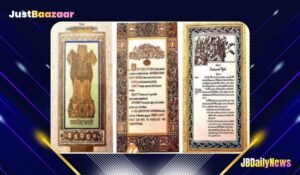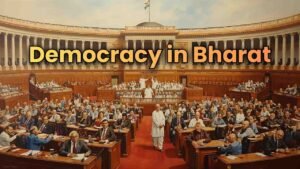As digital coaches, having the right equipment can significantly enhance your presentation during live classes and webinars. One essential tool is a high-quality webcam, but is the built-in MacBook webcam enough, or should you invest in an external webcam like the Kreo Owl Full HD?
When considering the needs of digital coaches for live classes and recording lessons, the choice between the built-in MacBook webcam and a dedicated external webcam like the Kreo Owl Full HD or higher-end options like the Logitech Brio 4K can have a significant impact on the overall quality of your coaching sessions. Here’s a detailed review of both options to help you make an informed decision.
Best Webcam for Digital Coaches: MacBook vs Kreo Owl Webcam [2024 Review]
MacBook Webcam
MacBooks, particularly the newer models (M1, M2 MacBook Pro and Air), come equipped with improved webcams. The key advantage of using the built-in webcam is its simplicity—there’s no need for extra setup, cables, or space for an external device. It’s ready to use out of the box, making it convenient for coaches who are constantly on the go.
Advantages:
- Ease of Use: The built-in webcam requires no setup, making it a plug-and-play solution.
- Apple’s Image Processing: MacBook webcams come with advanced software enhancements that improve dynamic range, manage lighting automatically, and offer features like Portrait mode, which simulates a blurred background
. This is useful for making your live sessions look polished without extra equipment.
- Integration: Seamlessly integrates with macOS apps like Zoom, Google Meet, and QuickTime.
Disadvantages:
- Mediocre Low-Light Performance: MacBook webcams, despite improvements, tend to struggle in low-light situations. This can result in grainy or soft images, especially if you don’t have adequate lighting
- Limited Resolution: Most MacBook webcams offer 720p or 1080p resolution at best, which might not meet the expectations of coaches who want sharp, high-definition video.
- Lack of Control: You can’t tweak the focus, exposure, or add filters directly through the webcam; you’re relying on macOS’s auto-adjust features, which may not always perform perfectly in all environments.
Kreo Owl Full HD Webcam
The Kreo Owl Full HD is an external webcam designed with content creators and streamers in mind. It’s an affordable option that offers features well-suited for coaches who want to elevate their video quality beyond what built-in webcams can offer.
Advantages:
- 1080p Full HD at 60fps: This webcam captures video at 1080p resolution with 60fps, offering smoother and more detailed video, which can make a big difference when recording lessons or conducting live webinars.
- AI-Based Noise Cancellation: Built-in dual microphones with AI-powered noise suppression ensure clear audio, which is crucial for coaches to ensure their instructions are heard clearly.
- Auto-Focus: The Kreo Owl includes auto-focus, ensuring you remain in sharp focus even if you move during your sessions.
- Improved Low-Light Performance: Compared to the MacBook’s webcam, the Kreo Owl has a better ability to adjust for different lighting conditions due to its dedicated image sensor, although it’s not as strong as higher-end cameras like the Logitech Brio.
Disadvantages:
- Limited Field of View (FOV): At 75 degrees, the Kreo Owl’s FOV might be narrower than some higher-end options, meaning it can be harder to capture more of your background or multiple people if needed.
- Plastic Build: The build quality is decent but not as premium as other more expensive options. However, it still provides good value for its price point.
Logitech Brio 4K Webcam
For digital coaches who want to invest in high-end equipment, the Logitech Brio 4K is often considered one of the best external webcams available, particularly if your goal is to future-proof your setup with 4K capabilities.
Advantages:
- 4K Resolution: Offering 4K resolution at 30fps, and 1080p at 60fps, the Brio delivers exceptional video quality, far surpassing both the MacBook webcam and Kreo Owl in sharpness, especially in well-lit environments.
- Wide Dynamic Range and HDR: The camera includes HDR support, improving performance in tricky lighting by balancing bright and dark areas.
- Customizability: Logitech’s LogiTune app gives you full control over camera settings such as brightness, contrast, focus, and even zoom, allowing for precise adjustments to match your environment
- Autofocus and Auto-Framing: The camera features smart auto-framing that adjusts as you move, ensuring you’re always in the center of the frame. This can help coaches who need to move around during sessions.
Disadvantages:
- Price: At around $200, the Brio is considerably more expensive than the Kreo Owl and other mid-range options.
- Overkill for Some Coaches: If most of your sessions are simple video calls or webinars, 4K might be unnecessary and even bandwidth-heavy for live streaming.
- Background Noise Sensitivity: Although it has dual microphones, the noise-cancellation isn’t as advanced as what’s found in professional audio gear, so a dedicated mic might still be needed for high-quality audio.
Comparison Table
| Feature | MacBook Webcam | Kreo Owl Full HD | Logitech Brio 4K |
|---|---|---|---|
| Resolution | 720p (older models) / 1080p | 1080p @ 60fps | 4K @ 30fps, 1080p @ 60fps |
| Frame Rate | 30fps | 60fps | 60fps (1080p), 30fps (4K) |
| Dynamic Range | Moderate | Moderate | High (HDR supported) |
| Low-Light Performance | Poor | Good | Excellent |
| Noise Cancellation | Basic | AI-Based Dual Mics | Dual Mics with Noise Cancelling |
| Customization | None | Basic (Auto Focus) | Full Control via App |
| Price | Free (built-in) | ~$50 | ~$200 |
Conclusion: Which is Best for Digital Coaches?
- Best for Simplicity and Portability: The MacBook webcam is ideal if you’re looking for something that’s integrated, simple, and good enough for basic tasks. It excels in situations where you have optimal lighting and don’t need high levels of customization.
- Best for Value and Performance: The Kreo Owl Full HD provides a significant upgrade over the MacBook webcam at a relatively affordable price. Its 1080p resolution, smooth frame rate, and noise-cancelling microphones make it a great middle-ground choice for digital coaches who want better quality without breaking the bank.
- Best for Premium Quality: The Logitech Brio 4K is a top-tier option for coaches who want to future-proof their setup with 4K video, smart auto-framing, and HDR support. It’s the most versatile, offering excellent image quality, especially in challenging lighting environments, though it may be overkill for simpler setups.
Ultimately, the decision comes down to your specific needs. For coaches focused on delivering high-quality, professional content, investing in an external webcam like the Logitech Brio or Kreo Owl can significantly enhance the experience for your audience. However, if convenience and portability are more important, the built-in MacBook webcam is still a solid option for everyday use.
Adetailed comparison table of three popular webcams for digital coaches: the MacBook built-in webcam, the Kreo Owl Full HD webcam, and the Logitech Brio 4K webcam. This comparison covers key factors such as resolution, frame rate, low-light performance, and additional features that impact live classes and recorded sessions.
| Feature | MacBook Built-In Webcam | Kreo Owl Full HD Webcam | Logitech Brio 4K Webcam |
|---|---|---|---|
| Resolution | 720p (older models) / 1080p (newer models) | 1080p Full HD | 4K UHD (2160p) / 1080p (optional) |
| Frame Rate | 30 fps (720p/1080p) | 60 fps (1080p) | 30 fps (4K) / 60 fps (1080p) |
| Field of View (FOV) | Narrow, around 70 degrees | 75 degrees | Adjustable (65, 78, 90 degrees) |
| Low-Light Performance | Moderate, struggles in dim lighting | Good, improved with auto-focus | Excellent, HDR and RightLight 3 technology |
| Auto-Focus | No | Yes | Yes, with advanced tracking (RightSight) |
| Noise Cancellation | No | AI-powered noise suppression | Built-in noise-cancelling dual microphones |
| Special Features | Apple’s image processing, Portrait Mode | Auto-focus, AI background noise reduction, built-in shutter | HDR, 4x digital zoom, auto-framing, privacy shutter |
| Customizability | None | Limited settings adjustments | Full control via LogiTune app |
| Port Type | N/A (built-in) | USB 2.0 | USB-C |
| Ease of Use | Extremely simple (plug-and-play) | Plug-and-play | Plug-and-play, but with advanced settings available |
| Price | Free (built-in with device) | ~$50 | ~$200 |
| Compatibility | macOS only | Windows, macOS, Linux, Android, Smart TVs | Windows, macOS, Chrome OS, Linux |
| Best For | Basic video calls, casual webinars | Affordable upgrade for content creators | Professional coaching, 4K-quality recordings |
| Microphone Quality | Basic (no noise cancellation) | AI noise suppression with dual microphones | Dual beamforming mics with noise cancellation |
Key Insights:
- MacBook Built-In Webcam: Best for users who prioritize convenience and already own a MacBook. It performs well in good lighting conditions but lacks advanced features like auto-focus and noise cancellation
- Kreo Owl Full HD Webcam: A solid choice for coaches looking for a budget-friendly external webcam with better resolution and frame rate than the built-in options. It’s ideal for live classes with improved sound clarity and better low-light performance.
- Logitech Brio 4K Webcam: The premium option for professional digital coaches, offering 4K video, adjustable field of view, and excellent low-light performance. The advanced features such as HDR and customizable settings make it ideal for top-tier content creation and high-quality live webinars
FAQs regarding webcams for digital coaches, focusing on the MacBook built-in webcam, Kreo Owl Full HD, and Logitech Brio 4K, with detailed answers to assist digital coaches.
1. What is the resolution of the MacBook built-in webcam?
The MacBook webcam typically has a resolution of 720p in older models and 1080p in the newer M1 and M2 models. While 720p might be acceptable for basic calls, the 1080p offers a sharper image but still lacks the clarity of many external webcams. For higher-quality recordings, coaches might want to consider an external webcam【8†source】【6†source】.
2. How does the Kreo Owl Full HD webcam compare to the MacBook webcam?
The Kreo Owl Full HD webcam provides 1080p resolution at 60fps, which is higher than the MacBook’s built-in webcam, especially for older models. It also offers AI noise cancellation and better low-light performance, making it more suitable for professional coaching sessions【10†source】. The MacBook webcam is more convenient but lacks these advanced features.
3. Can I use the Logitech Brio 4K for live classes on Zoom?
Yes, the Logitech Brio 4K works well with Zoom and other video conferencing platforms. It supports 4K resolution, though Zoom will likely downscale to 1080p, depending on your internet connection. Its HDR and adjustable field of view make it ideal for live sessions where image quality and lighting can vary【9†source】.
4. Does the Kreo Owl webcam support macOS?
Yes, the Kreo Owl Full HD webcam is compatible with macOS, making it a good option for MacBook users who want to upgrade from the built-in webcam. It connects via USB and is plug-and-play with most applications【10†source】.
5. What is the field of view of the MacBook webcam?
The field of view (FOV) on most MacBook webcams is relatively narrow, around 70 degrees. This might be sufficient for personal calls but may limit how much of your background or surroundings are visible during coaching sessions【9†source】.
6. Does the Logitech Brio 4K webcam work in low-light conditions?
Yes, the Logitech Brio 4K has excellent low-light performance, thanks to its HDR support and RightLight 3 technology. These features help adjust the lighting to ensure your image remains clear even in dimly lit rooms【6†source】【9†source】.
7. Does the Kreo Owl webcam have noise cancellation?
Yes, the Kreo Owl webcam features AI-based background noise cancellation. This ensures that your voice is clear even if there is ambient noise, making it ideal for coaches who need clear communication during live classes【10†source】.
8. Can I use the MacBook webcam for recording videos?
Yes, the MacBook webcam can be used for recording videos, especially if you’re using it for basic content creation or quick video calls. However, if you need high-quality video recordings, an external webcam with better resolution and frame rate would be a more suitable option【6†source】【8†source】.
9. How does the Logitech Brio 4K improve live classes?
The Logitech Brio 4K enhances live classes with its 4K resolution, ensuring crisp visuals even when teaching detailed topics. Its HDR and adjustable FOV keep your face well-lit and in focus, improving engagement with your audience【9†source】.
10. Is the Kreo Owl webcam good for webinars?
Yes, the Kreo Owl webcam is well-suited for webinars, thanks to its full HD 1080p resolution at 60fps and excellent audio capabilities. The AI noise cancellation ensures clear sound, and its auto-focus keeps the coach in focus even with movement【10†source】.
11. Can the Logitech Brio 4K be used with OBS Studio?
Yes, the Logitech Brio 4K is fully compatible with OBS Studio, making it a great choice for live streaming and recording high-quality videos. Its 4K resolution and customizability via the LogiTune app offer excellent flexibility for professional stream setups【9†source】.
12. How do I improve lighting for my MacBook webcam?
Improving lighting can make a significant difference in the quality of your MacBook webcam video. Use soft, diffused light sources like ring lights or position yourself near a window for natural light. This reduces graininess and enhances image sharpness【8†source】.
13. Does the Kreo Owl webcam have a privacy shutter?
Yes, the Kreo Owl webcam comes with a built-in privacy shutter. This provides peace of mind when the webcam is not in use, preventing accidental video transmission【10†source】.
14. How does auto-focus work on the Logitech Brio 4K?
The Logitech Brio 4K features smart auto-focus, ensuring that you stay in sharp focus even as you move. Its advanced AI-driven tracking adjusts the focus automatically, keeping your face centered and clear during live classes【9†source】.
15. Can I customize the settings on the Kreo Owl webcam?
The Kreo Owl webcam offers limited customization, including basic features like auto-focus and brightness adjustments. However, it doesn’t have the extensive software options like the Logitech Brio’s LogiTune app【10†source】.
16. What is the frame rate of the MacBook webcam?
Most MacBook webcams operate at 30 frames per second (fps). While this is sufficient for casual video calls, higher frame rates, like 60fps on external webcams, offer smoother motion and are better for professional video content【9†source】.
17. How does the Kreo Owl handle low light?
The Kreo Owl webcam performs decently in low-light conditions, offering auto-focus and adjustments to maintain clear video. While it’s not as strong as the Logitech Brio in challenging lighting, it performs better than many other webcams at its price point【10†source】.
18. What is the field of view on the Logitech Brio 4K?
The Logitech Brio 4K offers an adjustable field of view with options of 65, 78, and 90 degrees. This flexibility allows you to choose how much of your background is visible, making it great for different teaching environments【9†source】【6†source】.
19. Does the MacBook webcam have noise cancellation?
No, the MacBook webcam does not have built-in noise cancellation. For better audio, you’ll need to use an external microphone or headset, especially in environments with significant background noise【8†source】.
20. Is the Logitech Brio 4K good for recording YouTube videos?
Yes, the Logitech Brio 4K is an excellent choice for recording YouTube videos, especially if you want high-definition video quality. It captures 4K resolution, ensuring your content looks sharp and professional, even when downscaled for streaming【7†source】【9†source】.
21. Can I use the Kreo Owl webcam with Google Meet?
Yes, the Kreo Owl Full HD webcam is compatible with Google Meet, Zoom, Microsoft Teams, and other video conferencing platforms. It connects via USB and offers plug-and-play functionality across most systems【10†source】.
22. What is the price range of the Logitech Brio 4K webcam?
The Logitech Brio 4K webcam typically costs around $200, making it a premium option among external webcams. While it is more expensive than models like the Kreo Owl, it offers advanced features like 4K resolution, HDR, and customizable settings that justify the price【9†source】.
23. Does the MacBook webcam have HDR?
No, the MacBook webcam does not support HDR (High Dynamic Range). If HDR is a priority for your coaching sessions to handle mixed lighting environments, external webcams like the Logitech Brio 4K would be a better choice【9†source】【6†source】.
24. How long does it take to set up the Kreo Owl webcam?
Setting up the Kreo Owl webcam is quick and easy. It’s plug-and-play, meaning you just need to connect it via USB, and it’s ready to use with most video conferencing and recording apps without additional drivers【10†source】.
25. Is the Logitech Brio 4K webcam compatible with older MacBooks?
Yes, the Logitech Brio 4K is compatible with older MacBooks as long as they have a USB port or adapter for USB-C. It works across multiple versions of macOS, including older models【9†source】.
26. How does the Kreo Owl webcam compare to Logitech Brio 4K?
While the Kreo Owl offers good 1080p quality at a more affordable price, the Logitech Brio 4K is superior in terms of resolution (4K), dynamic range, and customization options. If you’re looking for the highest quality, especially for professional recordings, the Brio is the better choice, but the Kreo Owl offers solid performance at a lower cost【9†source】【10†source】.
27. Can I use a green screen with the MacBook webcam?
Yes, you can use a green screen with the MacBook webcam, but it may not provide the best results due to its lower resolution and limited customization. For better results, an external webcam like the Logitech Brio 4K, which supports higher resolution and better lighting control, is recommended【7†source】【9†source】.
**28. Does### 28. Does the Kreo Owl webcam work with green screens?
Yes, the Kreo Owl can be used with green screens in video conferencing or recording software like Zoom or OBS Studio. However, due to its 1080p resolution, the quality of the green screen effect might not be as sharp or seamless as with higher-end cameras like the Logitech Brio 4K. For the best results, ensure good lighting to avoid shadows and uneven background exposure【10†source】【9†source】.
29. Does the Logitech Brio 4K support HDR?
Yes, the Logitech Brio 4K supports HDR (High Dynamic Range), which helps manage tricky lighting conditions by balancing bright and dark areas in the frame. This is especially useful when dealing with mixed lighting, like strong backlighting or dim environments, ensuring a well-balanced image【9†source】【6†source】.
30. Can I adjust the exposure on the MacBook webcam?
No, the MacBook built-in webcam doesn’t allow for manual exposure adjustments. It relies on automatic image processing, which may not always perform well in certain lighting situations. For more control over exposure, an external webcam with customizable settings, like the Logitech Brio, is recommended【6†source】【8†source】.
31. Is the Kreo Owl webcam portable?
Yes, the Kreo Owl is compact and lightweight, making it easy to transport for on-the-go setups. Its plug-and-play functionality also makes it convenient to use across different devices without requiring extensive setup【10†source】.
32. What microphone does the Logitech Brio 4K have?
The Logitech Brio 4K features dual beamforming microphones with noise-cancellation capabilities. While they provide clear audio, especially for video calls, many users still prefer using a separate dedicated microphone for the highest audio quality in professional settings【9†source】【7†source】.
33. Is the MacBook webcam suitable for live streaming?
The MacBook webcam can be used for live streaming, but its 720p or 1080p resolution might not offer the professional quality needed for larger audiences or high-definition streams. Coaches who frequently live stream may benefit from upgrading to an external webcam like the Logitech Brio or Kreo Owl【8†source】【9†source】.
34. Can I zoom in with the Kreo Owl webcam?
The Kreo Owl webcam does not feature optical or digital zoom capabilities. For users requiring zoom functionality, the Logitech Brio 4K offers up to 4x digital zoom, which can be controlled via its software【9†source】.
35. Does the Logitech Brio 4K webcam come with a privacy cover?
Yes, the Logitech Brio 4K includes a built-in privacy shutter that can be easily slid over the lens when the webcam is not in use. This adds an extra layer of privacy and security, especially useful for coaches who are concerned about accidental video transmission【9†source】.
36. How does the Kreo Owl webcam handle motion?
With its 60fps frame rate, the Kreo Owl webcam handles motion smoothly, reducing motion blur during dynamic activities like demonstrations or presentations. This is a significant improvement over webcams that offer only 30fps, making it a good choice for coaches who move during sessions【10†source】.
37. Can the MacBook webcam be used in low-light conditions?
While the MacBook webcam uses image processing to enhance video quality, it often struggles in low-light environments, leading to grainy or soft images. Adding external lighting or upgrading to an external webcam can significantly improve the clarity in such conditions【6†source】【8†source】.
38. How is the sound quality on the Kreo Owl webcam?
The Kreo Owl webcam has dual microphones with AI-based noise cancellation, offering clear sound for video calls and recordings. This feature helps block out background noise, making it easier for coaches to deliver their lessons without distractions【10†source】.
39. Can the Logitech Brio 4K webcam be used for outdoor recording?
Yes, the Logitech Brio 4K can be used for outdoor recordings and live streams. Its HDR and RightLight 3 technology help manage bright sunlight or shadowy areas, providing a more balanced and clear image even in challenging outdoor lighting【9†source】【6†source】.
40. Does the MacBook webcam support dual-mic audio?
The MacBook webcam itself does not have microphones; instead, the MacBook uses built-in dual microphones separate from the webcam. While these microphones work well for basic calls, their noise cancellation and audio quality are not as advanced as those found in dedicated external webcams【6†source】.
41. Does the Kreo Owl webcam come with software?
The Kreo Owl webcam does not come with specialized software but works out-of-the-box with video conferencing platforms like Zoom, Skype, and OBS Studio. It offers limited customization options compared to more advanced webcams like the Logitech Brio, which has its own software【10†source】.
42. How can I adjust the Logitech Brio 4K webcam settings?
The Logitech Brio 4K can be customized using the LogiTune app, allowing users to adjust settings like brightness, contrast, zoom, and focus. This makes it easy to tailor the webcam’s performance to different lighting conditions or environments【9†source】【7†source】.
43. What frame rate does the MacBook webcam support?
The MacBook webcam supports 30fps, which is suitable for basic video calls but may appear less smooth during fast motion compared to webcams that support 60fps, like the Kreo Owl or Logitech Brio【8†source】.
44. Can I record 4K videos with the Logitech Brio 4K?
Yes, the Logitech Brio 4K allows for recording in 4K resolution, making it ideal for high-quality content creation, webinars, and professional video coaching sessions. Ensure that your video platform supports 4K if you plan to stream in this resolution【9†source】.
45. How is the background handled by the Kreo Owl webcam?
The Kreo Owl webcam does not feature advanced background management like Logitech’s CenterStage or Apple’s Portrait mode. However, its 1080p resolution and clear auto-focus help in keeping the background secondary while focusing on the subject【10†source】.
46. Does the MacBook webcam require software for use?
No, the MacBook built-in webcam does not require any additional software. It integrates seamlessly with macOS and supports apps like Zoom, FaceTime, and QuickTime without extra setup【6†source】.
47. How does the Kreo Owl compare in price to the Logitech Brio 4K?
The Kreo Owl is significantly more affordable than the Logitech Brio 4K, priced around $50 compared to the Brio’s $200 price tag. While the Kreo Owl provides solid features for basic to intermediate users, the Brio offers premium features like 4K resolution, HDR, and advanced customization, making it better suited for professional use【10†source】【9†source】.
48. Can I mount the Logitech Brio 4K on a tripod?
Yes, the Logitech Brio 4K comes with a universal clip and a tripod thread, allowing it to be mounted on a tripod for more versatile positioning during recordings or live streams【9†source】.
49. Does the Kreo Owl webcam have autofocus?
Yes, the Kreo Owl webcam has autofocus, which ensures that the subject remains sharp and clear even when moving. This is particularly useful for digital coaches who move around during sessions or presentations【10†source】.
50. Can the MacBook webcam be replaced?
No, the MacBook built-in webcam cannot be replaced, but you can easily supplement it by using an external webcam like the Kreo Owl or Logitech Brio 4K for better video quality. This allows for enhanced video resolution and features like autofocus and noise cancellation that the built-in webcam lacks【6†source】【9†source】.
![Best Webcam for Digital Coaches: MacBook vs Kreo Owl Webcam [2024 Review]](https://justbaazaar.com/wp-content/uploads/2024/10/Tempa-Thumbnail-14.jpg)