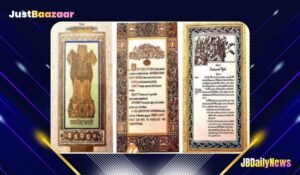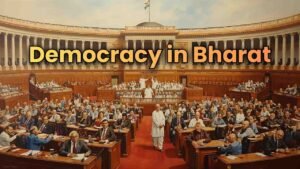In today’s digital landscape, mastering on-page SEO is crucial for ensuring your website ranks well in search engines and reaches the right audience. On-page SEO refers to the optimization of individual web pages to improve their rankings and attract more organic traffic. Whether you’re a seasoned webmaster or just starting out, understanding these key factors can make a significant difference in your site’s performance. Let’s dive into the seven essential on-page SEO factors you need to know.

1. Title Tags: Crafting the Perfect First Impression
The title tag is a critical element of your webpage’s HTML that serves as the headline for both users and search engines. It’s typically the clickable link that appears in search engine results, making it the first impression of your content. Here’s why it matters and how to optimize it:
- Relevance and Keyword Inclusion:
Your title tag should succinctly encapsulate the main topic of your page, making it clear to both users and search engines what the content is about. Incorporate your primary keyword naturally, ensuring it aligns with the search intent of your audience. For example, if your page is about “Best Digital Marketing Strategies,” your title tag could be something like “Top Digital Marketing Strategies for 2024.” - Compelling and Descriptive:
A well-crafted title tag does more than just list keywords; it entices users to click through. Think of it as an advertisement for your content. Use action words or intriguing phrases that make users curious or offer a clear benefit. For instance, “Discover the Best Digital Marketing Strategies for Explosive Growth in 2024” is more engaging than just “Digital Marketing Strategies 2024.” - Character Limit and Avoiding Truncation:
Search engines typically display the first 50-60 characters of a title tag. To ensure your full title appears in search results, aim to keep it within this limit. If your title is too long, it may get cut off, leading to a loss of important information or a diminished impact. An ideal title tag is concise yet fully informative. - Reflecting Page Content Accurately:
Your title tag should provide an honest preview of what users will find on your page. Misleading titles may attract clicks initially, but if the content doesn’t match, users will quickly bounce back to the search results, which can hurt your page’s ranking over time. Accurate titles build trust and ensure that the right audience reaches your content. - Improving Click-Through Rates (CTR):
A compelling title tag can significantly impact your click-through rate, which in turn influences your page’s ranking in search results. Search engines use CTR as a signal of relevance, so a higher CTR can lead to better visibility. Testing different title tags and analyzing their performance can help you refine your approach. - SEO Best Practices:
In addition to being user-friendly, your title tag should follow SEO best practices. Place your primary keyword as close to the beginning of the title as possible, avoid keyword stuffing, and ensure each page on your site has a unique title tag to prevent duplicate content issues.
By focusing on these elements, you can craft title tags that not only improve your SEO but also enhance the overall user experience, driving more targeted traffic to your site.
2. Meta Descriptions: Crafting the Perfect Summary for Higher Click-Through Rates
Meta descriptions play a crucial role in your website’s search engine results page (SERP) presence. Though they don’t directly influence your search rankings, they can significantly affect how many people click through to your site. Here’s how to optimize your meta descriptions effectively:
- Concise and Informative Summary:
A meta description should provide a brief but compelling summary of the content on your page. Think of it as an elevator pitch for your content—short and to the point. This summary should capture the essence of your page, giving users a clear idea of what they can expect when they click through. - Enticing and Action-Oriented Language:
Just like a well-crafted title tag, your meta description should entice users to click on your link. Use action-oriented language that encourages engagement. For instance, phrases like “Learn how to,” “Discover the benefits of,” or “Find out why” can be effective in motivating users to take action. Your goal is to make the user think, “This is exactly what I’m looking for!” - Incorporating Relevant Keywords:
While meta descriptions don’t directly impact your page’s rankings, including relevant keywords can make your snippet more appealing to searchers. When users see their search terms reflected in your meta description, it reassures them that your page is highly relevant to their query. However, avoid keyword stuffing—focus on readability and user intent. - Staying Within the Character Limit:
Meta descriptions should ideally be between 150-160 characters. If they are too long, they may be truncated in search results, which can lead to important information being cut off. A well-crafted meta description is concise yet fully informative, ensuring that it communicates the necessary details within the allowed space. - Reflecting the Page Content Accurately:
Just as with title tags, your meta description should accurately reflect the content on your page. Misleading descriptions may attract clicks, but they will likely result in a high bounce rate, as users quickly leave your site when they don’t find what they expected. This can hurt your credibility and overall user experience. Make sure the description is an honest preview of your content. - Improving Click-Through Rates (CTR):
A well-written meta description can boost your page’s CTR, indirectly influencing your search rankings. Search engines track how often users click on your result compared to others, and a higher CTR signals that your content is relevant and valuable. Testing different meta descriptions to see which resonates best with your audience can help you fine-tune your approach. - SEO Best Practices:
Although meta descriptions don’t directly affect rankings, they should still follow SEO best practices. Ensure each page on your site has a unique meta description to avoid duplicate content issues. Use the description to highlight unique selling points or key content on the page, making it clear why your page is worth visiting.
By crafting meta descriptions that are concise, keyword-rich, and enticing, you can improve your page’s visibility in search results and drive more traffic to your site. A strong meta description is a powerful tool in your SEO strategy, contributing to better user engagement and a higher click-through rate.
3. Header Tags (H1, H2, H3): Structuring Your Content for Better Readability and SEO
Header tags are essential tools for organizing your content, improving its readability, and signaling its structure to search engines. Proper use of header tags not only enhances the user experience but also contributes to your page’s SEO. Here’s how to make the most of them:
- H1 Tag: Your Main Title and Primary Keyword Focus:
The H1 tag is the most important header on your page, serving as the main title that clearly indicates the topic of your content. It should contain your primary keyword or key phrase, ensuring that both users and search engines immediately understand what the page is about. Since each page should have only one H1 tag, make sure it is descriptive, relevant, and succinct. For example, if your page is about “Healthy Eating Tips,” your H1 might be “Top 10 Healthy Eating Tips for a Balanced Diet.” - H2 Tags: Organizing Main Sections:
H2 tags are used for major sections within your content, helping to break down the information into digestible parts. These tags should also include relevant keywords, as they signal to search engines the key topics covered on the page. H2 tags improve the user experience by making the content easier to scan, allowing readers to quickly find the information they’re looking for. For instance, within a blog post about healthy eating, your H2 tags might be “Benefits of a Balanced Diet,” “Essential Nutrients to Include,” and “Tips for Planning Healthy Meals.” - H3 Tags: Further Subdivision for Clarity:
H3 tags are used to subdivide the content under H2 sections, adding another layer of organization. These are particularly useful for breaking down complex topics into smaller, more manageable pieces. For example, under the H2 tag “Essential Nutrients to Include,” your H3 tags might be “Proteins,” “Vitamins,” and “Minerals.” Using H3 tags helps maintain a clear structure, guiding readers through your content in a logical sequence. - Enhancing Readability and User Experience:
Header tags make your content more accessible and easier to navigate, especially for users who may be skimming the page for specific information. By clearly labeling each section with appropriate header tags, you create a roadmap for your readers, making it simple for them to locate the content that is most relevant to their needs. This improves the overall user experience, which can lead to longer on-page times and reduced bounce rates. - SEO Benefits of Proper Header Tag Usage:
Search engines use header tags to understand the hierarchy and context of your content. Proper use of H1, H2, and H3 tags can help search engines better index your page and understand its structure, leading to improved rankings. Including relevant keywords in your headers—without keyword stuffing—can further enhance your SEO, as search engines associate those keywords with the content of your page. - Best Practices for Header Tags:
- Use Headers in Sequential Order: Ensure that your headers follow a logical sequence (H1 > H2 > H3, etc.), as skipping levels can confuse both users and search engines.
- Keep Headers Descriptive and Concise: Your headers should be clear and to the point, accurately reflecting the content of the section they precede.
- Avoid Overloading Headers with Keywords: While it’s important to include keywords in your headers, they should be used naturally and not at the expense of readability.
- Accessibility Considerations:
Proper use of header tags is also crucial for accessibility, as screen readers use these tags to navigate content. Ensuring that your headers are clear and correctly nested makes your content more accessible to all users, including those with disabilities.
By effectively using header tags, you can structure your content in a way that enhances readability, improves user experience, and boosts your SEO efforts. This thoughtful organization ensures that both users and search engines can easily understand and navigate your content, ultimately leading to better engagement and higher rankings.
4. Keyword Optimization: Balancing Strategy with Natural Flow
Keyword optimization remains a fundamental aspect of SEO, but the approach has evolved significantly from the days of keyword stuffing. Today, the focus is on strategically and naturally integrating relevant keywords throughout your content. This not only helps search engines understand the context and relevance of your page but also ensures a better experience for your readers. Here’s how to optimize keywords effectively:
- Natural Integration of Keywords:
Keywords should fit seamlessly into your content, enhancing its meaning rather than disrupting the flow. Instead of forcing keywords into your text, aim to include them where they naturally belong—this could be in the introduction, main points, or conclusion. The goal is to write content that reads well for humans while being optimized for search engines. For example, if your keyword is “organic skincare,” you might use it in a sentence like, “Discover the benefits of organic skincare for healthier, radiant skin.” - Keyword Placement in Key Areas:
Strategically place your primary keywords in crucial areas of your content to maximize their impact. These areas include:- Title Tags: Incorporate your main keyword near the beginning of the title tag to ensure it catches the attention of both users and search engines.
- Header Tags (H1, H2, H3): Use keywords in your headers to organize your content logically and signal the main topics to search engines.
- Meta Description: Include keywords in your meta description to make your content more appealing to users, which can improve click-through rates.
- Body Content: Distribute keywords throughout your text, particularly in the first 100 words and in key sections. Ensure they appear naturally in the context of the content.
- Long-Tail Keywords for Targeted Traffic:
Long-tail keywords are phrases that are more specific and typically longer than general keywords. They often face less competition and are more aligned with user intent, making them valuable for capturing targeted traffic. For example, instead of just targeting “skincare products,” a long-tail keyword might be “organic skincare products for sensitive skin.” These keywords tend to attract users who are further along in the buying process and are looking for something specific, which can lead to higher conversion rates. - Avoiding Keyword Stuffing:
Keyword stuffing—overloading your content with keywords—can harm your SEO efforts and user experience. Search engines penalize this practice, as it often results in unnatural, spammy content. Instead, focus on creating high-quality content that provides value to your audience, using keywords in a way that supports rather than detracts from the message. A good rule of thumb is to maintain a keyword density of around 1-2%, meaning the keyword appears once or twice per 100 words. - Latent Semantic Indexing (LSI) Keywords:
LSI keywords are terms and phrases that are semantically related to your primary keyword. Including these can help search engines understand the broader context of your content, improving its relevance for a range of related queries. For instance, if your primary keyword is “digital marketing,” LSI keywords might include “SEO strategies,” “content marketing,” and “social media advertising.” These related terms enrich your content and prevent it from appearing overly repetitive. - Focus on User Intent:
Understanding and aligning with user intent is critical for keyword optimization. Think about what your target audience is searching for and how they phrase their queries. Are they looking for information, comparing products, or ready to make a purchase? Tailor your keywords to match this intent, ensuring that your content meets the needs of your audience at every stage of their journey. - Regularly Updating Keywords:
SEO is not a one-time task but an ongoing process. Regularly review and update your keywords based on the latest trends, search behaviors, and competitive landscape. Tools like Google Search Console, Google Trends, and keyword research tools can help you identify new opportunities and refine your strategy. - Measuring and Refining Your Keyword Strategy:
Use analytics tools to track the performance of your keywords. Monitor metrics like organic traffic, bounce rates, and conversion rates to see how well your keywords are driving the desired outcomes. Based on this data, you can make adjustments to your keyword strategy, optimizing for better results over time.
By focusing on natural keyword integration, strategic placement, and the use of long-tail and LSI keywords, you can enhance your content’s relevance and appeal to both users and search engines. This balanced approach to keyword optimization is key to driving targeted traffic, improving rankings, and ultimately achieving your digital marketing goals.
5. Content Quality and Length: The Foundation of Effective SEO
In the world of SEO, content truly is king. High-quality content not only drives traffic to your site but also engages your audience, encourages them to stay longer, and ultimately boosts your search engine rankings. Here’s how to ensure your content meets these high standards:
- Focus on High-Quality, Relevant Content:
The cornerstone of effective SEO is content that is both high-quality and relevant to your audience. This means creating content that answers the questions your audience is asking, solves their problems, or provides valuable insights. High-quality content is well-researched, accurate, and delivers real value, making your site a trusted resource in your niche. It should be free of fluff and filler, focusing instead on delivering meaningful, actionable information. - Comprehensive Coverage of the Topic:
Search engines favor content that thoroughly covers a topic, as it tends to provide more value to users. Aim for depth and breadth in your content, exploring various angles and subtopics to create a well-rounded piece. For instance, if you’re writing about “digital marketing strategies,” cover everything from SEO and content marketing to social media and email campaigns. Comprehensive content signals to search engines that your page is a complete resource on the subject, increasing its chances of ranking well. - Optimal Content Length:
While there’s no one-size-fits-all length for content, studies have shown that longer, more in-depth content typically performs better in search rankings. Aiming for content that is between 1,000 to 2,000 words is a good guideline, though the ideal length depends on the subject matter. More complex topics may require longer articles to fully explore, while simpler topics might be covered adequately in fewer words. The key is to ensure that the content is thorough and leaves no important aspect unexplored. - Original and Well-Researched Content:
Originality is crucial for both SEO and building credibility with your audience. Plagiarized or duplicated content can lead to penalties from search engines, damaging your rankings. To create original content, focus on offering fresh perspectives, unique insights, and well-supported arguments. Back up your claims with data and research from reputable sources, which not only enhances the quality of your content but also builds trust with your readers. - Incorporating Internal and External Links:
Linking is an essential part of SEO strategy. Internal links connect your content to other relevant pages on your site, helping users and search engines navigate your site more easily. This also helps distribute link equity across your site, potentially boosting the rankings of other pages. External links to reputable sources provide additional value to your readers by directing them to further information or supporting evidence. This can enhance your credibility and improve the user experience. - Engagement and Readability:
High-quality content is not just about the information it provides but also how it engages the reader. Use a conversational tone, break up text with headers and bullet points, and include images or other media to make your content more engaging. The easier it is to read and digest, the more likely users are to stay on the page, reducing bounce rates and sending positive signals to search engines. - Regularly Updated Content:
SEO is an ongoing process, and content that remains relevant and up-to-date performs better in the long run. Regularly updating your content to reflect the latest trends, data, or insights keeps it fresh and valuable. Search engines favor content that is current, and regular updates can improve your rankings over time. - Measuring Content Performance:
Use tools like Google Analytics to monitor the performance of your content. Track metrics such as time on page, bounce rates, and social shares to gauge how well your content is resonating with your audience. Use this data to refine your content strategy, focusing on what works and improving what doesn’t. - Balancing SEO with User Experience:
While it’s important to optimize content for search engines, it’s even more critical to prioritize the user experience. Content should be written for humans first, with SEO in mind. If your content is valuable and engaging, it will naturally attract links, shares, and positive interactions, all of which contribute to better SEO performance.
By focusing on creating high-quality, comprehensive, and engaging content, you can improve your site’s SEO and provide real value to your audience. This approach not only helps you rank higher in search engine results but also builds a loyal readership that trusts your content as a reliable source of information.
6. Internal Linking: Enhancing SEO and User Navigation
Internal linking is a powerful yet often underutilized SEO strategy that can significantly impact how search engines and users interact with your website. By strategically placing internal links, you can help search engines understand your site’s structure, guide users to relevant content, and boost the visibility and ranking potential of key pages. Here’s how to make the most of internal linking:
- Helping Search Engines Understand Site Structure:
Internal links are crucial for helping search engines crawl and index your website effectively. By linking to different pages within your site, you create pathways that search engines can follow to discover and rank your content. This process helps establish a hierarchy of importance, signaling to search engines which pages are most critical and should be prioritized in search results. - Guiding Users to Related Content:
Internal links improve the user experience by providing easy access to related content, keeping users engaged and encouraging them to explore more of your site. For example, if a user is reading a blog post about “Social Media Marketing Tips,” an internal link could guide them to another post on “Creating Effective Social Media Campaigns.” This not only increases the time users spend on your site but also enhances their understanding of the topic by providing them with additional resources. - Using Descriptive Anchor Text:
The anchor text—the clickable text in a hyperlink—should be descriptive and include relevant keywords. Descriptive anchor text provides context about the linked page to both users and search engines, making it clear what the user can expect to find when they click the link. For instance, instead of using generic phrases like “click here,” use more informative anchor text like “learn more about content marketing strategies.” This not only improves usability but also contributes to SEO by signaling the relevance of the linked page. - Boosting Visibility and Ranking Potential of Key Pages:
Internal linking can be used to elevate the importance of certain pages on your site, helping them rank higher in search results. By linking to important pages—such as cornerstone content, product pages, or high-converting landing pages—you pass along “link equity,” which can improve their visibility and authority in the eyes of search engines. For example, if you have a high-performing blog post that generates a lot of traffic, linking to a product page within that post can help boost the product page’s ranking. - Creating a Logical Link Structure:
Your internal links should follow a logical structure that reflects the organization of your website. Start by linking from your most important pages, such as your homepage or main category pages, to related subpages. Ensure that each link serves a purpose and fits naturally within the context of the content. Overloading a page with too many links can be overwhelming and counterproductive, so focus on creating a clear and user-friendly navigation path. - Implementing a Hierarchical Linking Strategy:
Implement a hierarchical linking strategy by categorizing your content into primary, secondary, and tertiary levels. Primary content is your most important and should be linked to frequently from various parts of your site. Secondary content supports the primary content and should link back to it as well as to related tertiary content. This approach not only helps distribute link equity across your site but also aids in creating a logical flow of information for users. - Ensuring Links are Relevant and Useful:
Each internal link should be relevant to the content and provide value to the user. Avoid placing links purely for SEO purposes without considering whether the link enhances the user’s experience. If a link feels out of place or doesn’t contribute to the content, it’s better to leave it out. The more relevant and useful your links are, the more likely users are to engage with them, which can lead to lower bounce rates and higher conversion rates. - Regularly Auditing Internal Links:
Periodically audit your internal links to ensure they are still effective and relevant. Over time, content might get outdated, or URLs might change, leading to broken links. Regularly checking and updating your internal links helps maintain a healthy site structure and ensures that users and search engines can easily navigate your site. - Using Tools to Optimize Internal Links:
Various SEO tools, such as Google Search Console, Ahrefs, or SEMrush, can help you analyze your internal linking structure and identify opportunities for improvement. These tools can show you which pages have the most internal links, highlight orphaned pages (pages with no internal links), and suggest areas where additional links could be beneficial.
By carefully planning and implementing your internal linking strategy, you can improve your website’s SEO performance, enhance user experience, and drive more traffic to your most important pages. Internal links are a simple yet effective way to guide both search engines and users through your site, helping them discover the valuable content you’ve created.
7. Image Optimization: Enhancing SEO and User Experience
Images are a crucial part of your website’s content, contributing to visual appeal, user engagement, and overall experience. However, without proper optimization, images can slow down your site and negatively impact SEO. Effective image optimization involves balancing quality and performance, ensuring that images enhance rather than hinder your site’s functionality. Here’s how to optimize your images for the best results:
- Choosing the Right File Formats:
Different image formats serve different purposes. The most common formats for web images are JPEG, PNG, and WebP.- JPEG: Best for photographs or complex images with many colors. It offers a good balance between quality and file size.
- PNG: Ideal for images with transparent backgrounds, logos, or icons. PNG files are generally larger than JPEGs, so use them sparingly.
- WebP: A newer format that provides superior compression and quality, making it ideal for web use. It’s supported by most modern browsers and can significantly reduce file sizes.
- Compressing Images for Faster Load Times:
Large image files can drastically slow down your website, leading to poor user experience and lower search engine rankings. Compressing images reduces their file size without compromising too much on quality. Tools like TinyPNG, ImageOptim, or online compressors can help you reduce file sizes while maintaining visual appeal. Aim to keep most image files under 100 KB whenever possible. - Using Responsive Images:
Responsive images automatically adjust to fit the screen size of the device being used. This is crucial in today’s mobile-first world, where users access websites from a variety of devices with different screen sizes. Use the HTMLsrcsetattribute to provide multiple versions of an image, allowing the browser to select the most appropriate one based on the device’s screen size and resolution. This ensures that users see the best quality image without unnecessary loading time. - Naming Images with Descriptive File Names:
Before uploading an image, give it a descriptive file name that includes relevant keywords. Search engines not only crawl the text on your page but also the file names of images. Instead of using generic names like “IMG1234.jpg,” use a descriptive name like “organic-skin-care-routine.jpg.” This practice can improve the image’s SEO and make it easier for search engines to understand the content of your images. - Including Descriptive Alt Text:
Alt text, or alternative text, serves several important purposes. It helps search engines understand what an image is about, improving your page’s SEO. It also enhances accessibility for users with visual impairments who rely on screen readers to describe images. When writing alt text, make it descriptive and relevant, incorporating keywords naturally. For example, an alt text for an image of a person applying a skincare product might be “Woman applying organic face cream as part of her skincare routine.” - Optimizing Image Load with Lazy Loading:
Lazy loading is a technique that delays the loading of images until they are needed—specifically when the user scrolls to the part of the page where the image is located. This can significantly speed up the initial load time of your page, especially if it contains many images. Implementing lazy loading can enhance user experience and improve your site’s performance in search engines. - Adding Structured Data for Images:
Structured data (or schema markup) can be added to your images to provide additional information to search engines, which can improve the chances of your images appearing in image search results or rich snippets. For example, adding structured data to a product image can help it appear in Google’s product image carousel, increasing visibility. - Using Image Sitemaps:
An image sitemap helps search engines discover all the images on your website. This is especially useful for images that aren’t easily found through regular crawling, such as those loaded via JavaScript. By creating an image sitemap and submitting it to Google Search Console, you can ensure that all your images are indexed and have the potential to appear in search results. - Testing and Monitoring Image Performance:
Regularly test your website’s loading speed and performance using tools like Google PageSpeed Insights or GTmetrix. These tools provide insights into how images are affecting your site’s load time and suggest optimizations. Additionally, monitor your site’s performance in Google Search Console to track how well your images are being indexed and performing in search results. - Balancing Quality with Performance:
While it’s important to reduce file sizes, you should also maintain the visual quality of your images. Poor-quality images can detract from the user experience, making your site appear unprofessional. Always aim for the best quality that aligns with acceptable load times, using compression tools and responsive images to achieve this balance.
By following these image optimization strategies, you can improve your website’s load times, enhance user experience, and boost your SEO performance. Optimized images not only contribute to a more visually appealing website but also help ensure that your content is accessible and discoverable by search engines.
Final Thought
Mastering these seven on-page SEO factors is essential for improving your website’s visibility and attracting more organic traffic. By focusing on title tags, meta descriptions, header tags, keyword optimization, content quality, internal linking, and image optimization, you’ll be well on your way to achieving higher search engine rankings. Remember, SEO is an ongoing process, so continuously monitor and adjust your strategies to stay ahead of the competition.
Watch Video
FAQs
1. What is SEO?
Answer: SEO, or Search Engine Optimization, is the process of optimizing your website to rank higher in search engine results pages (SERPs) to increase organic (non-paid) traffic.
2. Why is SEO important?
Answer: SEO is important because it helps your website appear in search results when people are looking for products, services, or information related to your business. Higher rankings lead to more visibility, traffic, and potential conversions.
3. How do search engines work?
Answer: Search engines use algorithms to crawl, index, and rank web pages based on relevance, quality, and user experience. They consider hundreds of factors to determine which pages are most relevant to a user’s query.
4. What is the difference between on-page and off-page SEO?
Answer: On-page SEO refers to optimizing elements within your website (e.g., content, meta tags), while off-page SEO involves external factors (e.g., backlinks, social media) that influence your site’s ranking.
5. What are keywords in SEO?
Answer: Keywords are the words and phrases that people type into search engines when looking for information. SEO involves optimizing content around these keywords to match user intent and rank higher in search results.
6. How do I find the right keywords for my website?
Answer: Use tools like Google Keyword Planner, SEMrush, or Ahrefs to identify keywords relevant to your business. Look for keywords with a good balance of search volume and competition.
7. What is a meta description?
Answer: A meta description is a brief summary of a webpage’s content that appears in search engine results below the title tag. It should be compelling and include relevant keywords to encourage users to click on your link.
8. How long does it take to see results from SEO?
Answer: SEO is a long-term strategy, and it can take several months (usually 3 to 6) to see significant results. Factors like competition, website age, and the quality of your SEO efforts influence the timeline.
9. What is a backlink?
Answer: A backlink is a link from another website to your site. High-quality backlinks from authoritative sites signal to search engines that your content is trustworthy and relevant, which can improve your rankings.
10. How can I improve my website’s loading speed?
Answer: To improve loading speed, compress images, enable browser caching, minify CSS and JavaScript files, use a Content Delivery Network (CDN), and choose a fast, reliable web host.
11. What is mobile-first indexing?
Answer: Mobile-first indexing means that Google primarily uses the mobile version of your website for indexing and ranking. This is because more users now access the web via mobile devices than desktops.
12. What is an XML sitemap?
Answer: An XML sitemap is a file that lists all the pages on your website, helping search engines crawl and index your content more efficiently. It also provides metadata about each URL, such as when it was last updated.
13. What is a 404 error, and how do I fix it?
Answer: A 404 error occurs when a webpage cannot be found. Fix it by setting up redirects to relevant pages, correcting broken links, or restoring the missing content.
14. How does social media impact SEO?
Answer: Social media itself doesn’t directly affect SEO rankings, but it can indirectly boost SEO by driving traffic to your site, increasing brand awareness, and potentially earning backlinks.
15. What is local SEO?
Answer: Local SEO focuses on optimizing your website to attract traffic from local searches. It’s essential for businesses with a physical location or those serving specific geographic areas.
16. How important is content in SEO?
Answer: Content is critical in SEO because search engines prioritize high-quality, relevant content that answers users’ queries. Regularly updating your site with fresh, valuable content can improve your rankings.
17. What is a canonical tag?
Answer: A canonical tag tells search engines which version of a webpage is the original or preferred one, preventing duplicate content issues that can harm your SEO.
18. What is the role of user experience (UX) in SEO?
Answer: Good UX leads to better engagement, lower bounce rates, and higher rankings. Search engines prioritize websites that provide a seamless, user-friendly experience.
19. What is the difference between organic and paid search results?
Answer: Organic search results are unpaid listings based on relevance and SEO, while paid search results are advertisements that appear at the top or bottom of search engine results pages.
20. How often should I update my SEO strategy?
Answer: SEO is constantly evolving due to algorithm updates and changing user behavior. Regularly review and adjust your SEO strategy every 3-6 months to stay competitive and maintain your rankings.