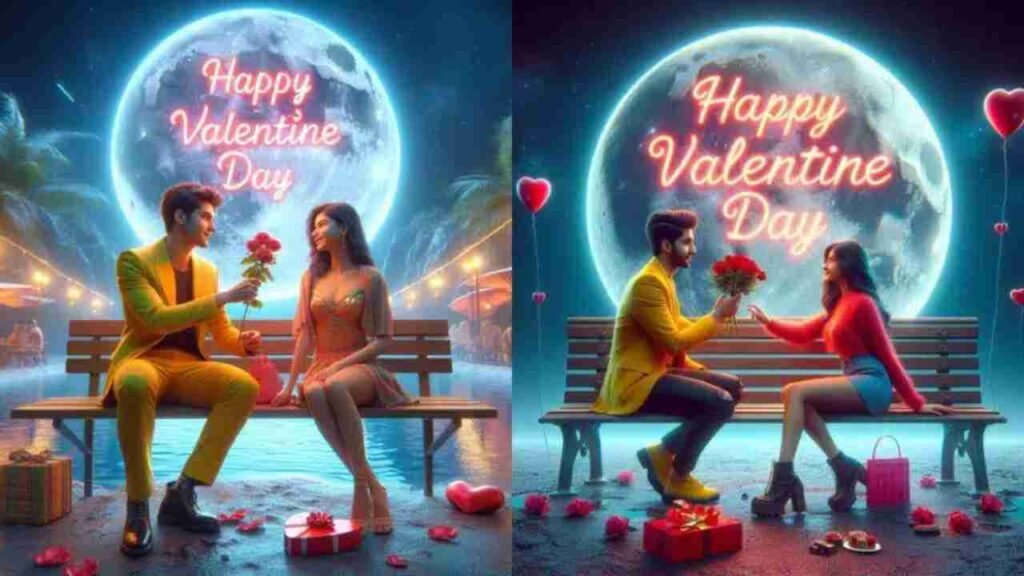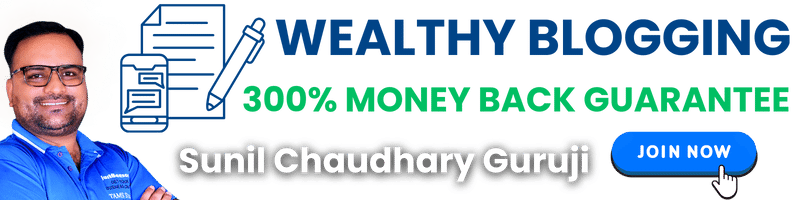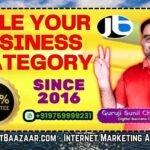Valentine’s Day ke liye AI se tasveer kaise banaye jaye, iska asaan tareeqa. Aap jaante honge ki February ka mahina aa gaya hai aur is mahine ke 10 se 15 din couples ke liye bahut hi special din hote hain. Aur ab aaj kal social media par couples ke AI images bahut popular ho rahe hain.

Jaise ki koi ladka apni girlfriend ko propose kar raha hai aur uske kapde par unka aur uski girlfriend ka naam likha hua hai. Is tarah ke AI images Instagram aur YouTube par kaafi samay se chal rahe hain. Agar aap bhi chahte hain ki Valentine’s Day par aap aur apni girlfriend ki AI image generate karvaye toh is article ko ant tak padhein.
Aapka swagat hai article mein, aaj hum baat karenge Valentine’s Day AI Image Kaise Banaye ke baare mein. Agar aap bhi chahte hain ki Valentine’s Day par apni girlfriend ke saath DIY image ko banvayein toh aapko Bing AI Image Creator ki zaroorat padegi. Aise toh kafi saare platforms hain jo AI image ko generate karvati hain, lekin Bing AI ek aisa platform hai jisse aap koi bhi aur kisi bhi tarah ki image ko generate karva sakte hain. Iske liye aapko prompt ki zaroorat padegi jo humne is article mein pradaan kiya hai. Isliye Valentine’s Day AI Image Kaise Banaye article ko ant tak padhein.

Valentine’s Day par AI image kaise banaye
Agar aap bhi yeh soch rahe hain ki Valentine’s Day par AI image kaise banaye, toh neeche diye gaye steps ko follow karein.
- Sabse pehle, aapko apne phone mein Play Store ko kholna hai. Fir, Bing AI Image Creator ko search karna hai.
-
Sabse upar ek Bing Chat with & Gpt-4 naam wala app milega, jise aapko install kar lena hai.
- Jab aap us app ko install kar lenge, usko kholna hai, phir aapko us app mein ek account banana hai
- Iske liye aapko sabse upar kone mein profile ka option dikhayi dega, us par click karein aur phir sign in par click karein.
- Aap se Microsoft account maanga jayega. Agar aapke paas Microsoft account hai toh aap seedhe login kar sakte hain, agar nahi hai toh ‘Create One’ par click kijiye.
- Create One par click karte hain, ek naya page khulega jismein aapko apna email ID daalna hoga. Uske baad saare details maangega, aur aapko unhe bharna hoga.
- Yaad rakhein ki jab aapka email ID verification ho jaye, tab aapko ek page solve karne ko milega.
- Instructions ke hisaab se special ko solve kar den, agar koi pareshani ho toh help mein jaakar madad le sakte hain
- Jab Verification Complete ho jata hai, tab aapka account create ho jata hai aur phir se aapko app ke home page par jaana hai.
- Jab aap home page par pahunch jaate hain, tab aapko ‘Create Image with AI’ ke option par click karna hai
- Fir, aapko prompting ka box milega, jismein aapko batana hoga ki aap kaisa image banvana chahte hain, uska prompt ko daaliye.
- Prompt: Ek yuva Bharatiya jodi ek shant pal ka aanand le rahi hai, ek pani park mein ek bench par, lekin is baar, drishya chaand par unfold hota hai. Brahmand ke background ke khilaf, ladka ladki ko romanchak prastav deta hai, laal gulab aur chocolates prastut karte hue. Shabd “Happy Valentine Day” unke aas-paas ka vatavaran neon prakash se roshan karta hai. Ladka ek jeevant peela suit pehenta hai, jabki ladki crop top aur skirt mein chaand ke mahol ko poorakarti hai, ek vaastavik 3D render mein.
- Thodi der intezaar karne ke baad, aapke saamne bahut saare AI images generate ho jaayenge, jo aapke prompt ke anusaar honge.
- Aap image ko seedhe apne phone ya laptop mein download kar sakte hain
Hum ummeed karte hain ki aapko bataye gaye saare steps samajh mein aaye honge aur aapke paas ‘Valentine Day AI Image Kaise Banaye’ is sawal ki solution mil gayi hogi.

Register for My Upcoming Masterclass HERE
See You in the Live Masterclass
Sunil Chaudhary stands as a preeminent global Leading digital coach, boasting a diverse clientele hailing from over 50 nations. Renowned for his prowess as an exemplary SEO expert, business automation coach, and landing page authority, Chaudhary also holds the distinction of being esteemed as the finest business coach in India. Beyond technical domains, he imparts invaluable insights into mindset, success, and life skills, thus encompassing a holistic approach to mentorship.