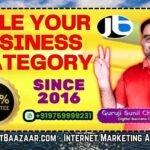Top 7 AI tools for graphic design: Graphic design has evolved significantly with the integration of Artificial Intelligence (AI) tools. These tools not only streamline the design process but also open up new possibilities, allowing designers to push the boundaries of creativity. In this blog post, we’ll explore seven cutting-edge AI tools for graphic design, followed by a bonus list of 16 additional tools that could revolutionize your design workflow.
Top 7 AI tools for graphic design

Highly Recommended Image Creation Tool for Social Media and Attractive YouTube Thumbnails, Click HERE
1. Bing Image Create or DALL-E OpenAI
Bing Image Create and DALL-E OpenAI stand out as powerful tools for generating unique and imaginative images. Powered by advanced algorithms, they can transform textual descriptions into stunning visuals, providing a fresh approach to graphic design.
2. Canva – The Power Within
Canva has long been a favorite among designers for its user-friendly interface and a myriad of design possibilities. Now, it integrates AI to suggest design elements, layouts, and even color schemes based on user preferences and project requirements.
3. Adobe AI Tools and Photoshop
Adobe, a pioneer in design software, has embraced AI with tools that enhance the capabilities of Photoshop. From automated image retouching to intelligent object selection, Adobe’s AI tools significantly boost efficiency in the design process.
4. Runwayml – Unleashing Creative Coding
Runwayml empowers designers with the ability to integrate machine learning models into their projects. This tool provides a bridge between designers and the world of creative coding, allowing for the creation of AI-infused artworks.
5. Deep Dream Generator – Surreal Creations
If you’re looking to add a surreal touch to your designs, the Deep Dream Generator is the go-to tool. Using neural networks, it transforms images into dreamlike compositions, unleashing a new realm of possibilities in graphic design.
6. Designify – Smart Design Assistance
Designify acts as your intelligent design assistant, suggesting layout adjustments, color schemes, and even content placement. This tool helps designers refine their creations with the power of AI-driven recommendations.
7. ArtBreeder – Evolution of Visuals
ArtBreeder is a fascinating tool that allows designers to create unique images by blending and evolving visuals through genetic algorithms. It enables the generation of diverse and compelling designs with just a few clicks.
Bonus: 16 AI Tools to Elevate Your Graphic Design Game
- Designs AI
- Topaz Labs
- VanceAI
- Uizard
- Jasper AI
- Adobe Sensei
- Front
- Khroma
- Deep Art Effects
- Let’s Enhance
- Clickup
- Dream Studio
- Midjourney
- Mokker
- Placeit
- Galileo AI
These bonus tools offer a wide range of features, from automated design creation to image enhancement, providing graphic designers with an extensive toolkit to explore and experiment with.
Conclusion
As AI continues to evolve, its integration into graphic design tools is reshaping the creative landscape. Whether you’re a seasoned professional or just starting, incorporating these AI tools into your workflow can unlock new levels of creativity and efficiency. Embrace the future of graphic design with these powerful AI companions
Unleashing the Power of AI in Graphic Design: 20 Compelling Reasons
Graphic design has witnessed a transformative shift with the integration of Artificial Intelligence (AI) tools. These tools not only streamline the design process but also bring forth a myriad of benefits that designers across the globe are embracing. Here are 20 compelling reasons to wholeheartedly adopt AI tools for graphic design:
- Efficiency Boost: AI automates repetitive tasks, freeing up designers to focus on more creative aspects of their work.
- Time Savings: Automation reduces project timelines, enabling designers to meet tight deadlines without compromising quality.
- Enhanced Creativity: AI tools generate fresh perspectives, offering ideas and suggestions that may not have been considered otherwise.
- Consistency Across Designs: AI ensures uniformity in design elements, such as color schemes and layouts, maintaining a cohesive brand identity.
- Smart Image Editing: AI-powered tools simplify complex image editing tasks, enhancing photo manipulation capabilities.
- Intelligent Object Recognition: Design tools with AI algorithms can recognize and categorize objects, streamlining the design process and improving accuracy.
- Personalization: AI enables personalized design recommendations based on user preferences, fostering increased user engagement.
- Streamlined Collaboration: AI tools facilitate collaboration, providing a common ground for designers, developers, and other stakeholders to work seamlessly.
- User-Friendly Interfaces: Many AI tools, like Canva, feature user-friendly interfaces, democratizing graphic design and making it accessible to a broader audience.
- Data-Driven Design: AI utilizes data analysis to inform design decisions, ensuring that designs resonate with the target audience.
- Automated Layout Suggestions: AI tools can suggest optimal layouts, speeding up the design process and enhancing overall aesthetics.
- Cross-Platform Compatibility: AI tools often integrate with various platforms, allowing designers to create content for different channels effortlessly.
- Predictive Analytics: AI algorithms predict design trends, empowering designers to stay ahead of the curve.
- Dynamic Color Palettes: AI tools generate and suggest color palettes, encouraging designers to explore creative possibilities and evoke specific emotions.
- Accessibility Features: AI aids in creating designs that are more accessible, ensuring inclusivity in design practices.
- Real-Time Feedback: AI tools provide instant feedback on design choices, allowing designers to make informed decisions during the creative process.
- Intuitive Design Assistance: AI tools, such as Designify, act as intuitive design assistants, guiding designers in refining their creations.
- Versatile Design Options: AI tools expand the range of design options by introducing features like neural style transfer and image synthesis.
- Innovative Visual Effects: AI tools, like Deep Dream Generator, open up new avenues for experimenting with innovative and surreal visual effects.
- Future-Proofing Design Skills: Embracing AI tools ensures designers stay relevant in an ever-evolving technological landscape, future-proofing their skill set.
In conclusion, the integration of AI tools into graphic design processes is a transformative journey, empowering designers to create more efficiently, creatively, and intelligently. As technology advances, so too will the possibilities for innovative and impactful graphic design.
Who Should Adopt AI Tools for Graphic Design?
Navigating the Future of Design: A Guide to AI Tools Adoption
In the rapidly evolving landscape of graphic design, the integration of Artificial Intelligence (AI) tools has become a game-changer. As these tools continue to redefine the possibilities in design, the question arises: Who should adopt AI tools for graphic design? In this blog post, we’ll explore the reasons behind adopting AI tools, providing examples and case studies that shed light on the transformative impact these tools can have on different sectors.
1. Graphic Design Agencies
Reasons to Adopt AI Tools:
- Efficiency: Streamlining design processes and automating repetitive tasks.
- Creativity Enhancement: Providing fresh ideas and suggestions to designers.
- Client Satisfaction: Meeting tight deadlines and delivering high-quality designs.
Example:
- A prominent design agency incorporated AI tools to automate initial design drafts, allowing designers to focus on refining and enhancing creative aspects. This resulted in a 30% reduction in project timelines and increased client satisfaction.
2. Marketing and Advertising Firms
Reasons to Adopt AI Tools:
- Personalization: Creating tailored and engaging marketing materials.
- Data-Driven Insights: Analyzing user engagement and predicting trends.
- Visual Content Optimization: Enhancing the impact of social media and online campaigns.
Example:
- A marketing firm implemented AI tools to generate personalized visual content for social media campaigns. The AI-driven approach led to a 25% increase in user engagement and a more targeted outreach.
3. E-Commerce Platforms
Reasons to Adopt AI Tools:
- Product Image Enhancement: Improving the visual appeal of product listings.
- Automated Design Generation: Scaling design efforts for a large inventory.
- User Experience Optimization: Enhancing the overall shopping experience with visually compelling designs.
Example:
- An e-commerce platform integrated AI tools to automate the creation of product banners and optimize images for a visually consistent online store. This resulted in a 20% increase in conversion rates.
4. Startups and Small Businesses
Reasons to Adopt AI Tools:
- Cost-Effective Solutions: Accessing advanced design capabilities without significant investments.
- Competitive Edge: Staying ahead of competitors with innovative design approaches.
- Efficient Marketing Collaterals: Creating professional designs with limited resources.
Example:
- A small business incorporated AI tools into their branding efforts, producing high-quality marketing materials with a limited budget. This not only saved costs but also elevated the brand’s visual identity.
5. Educational Institutions
Reasons to Adopt AI Tools:
- Skill Development: Preparing students for the evolving demands of the design industry.
- Innovative Teaching Methods: Incorporating AI tools in design curriculums for hands-on learning.
- Staying Relevant: Ensuring graduates are equipped with the latest design technologies.
Example:
- An art school introduced AI tools in its design courses, enabling students to explore new creative avenues. Graduates reported feeling more prepared for the industry’s technological shifts.
6. In-House Design Teams
Reasons to Adopt AI Tools:
- Workflow Optimization: Increasing efficiency and reducing design lead times.
- Consistent Branding: Ensuring brand consistency across various design assets.
- Employee Satisfaction: Empowering designers with innovative tools for continuous skill development.
Example:
- An in-house design team embraced AI tools to automate routine design tasks, allowing designers to focus on strategic and creative aspects. This resulted in improved team morale and enhanced design output.
Case Studies Showcase the Impact of AI Adoption
Case Study 1: Enhancing Creativity in a Design Studio
Problem: A design studio faced challenges in meeting client demands for creative and unique designs within tight timelines.
Solution: By incorporating AI tools that generated design suggestions and automated initial drafts, the studio achieved a 40% reduction in project delivery times. The creative team reported increased satisfaction with their work, leading to a boost in client relationships.
Case Study 2: AI-Driven Marketing Campaign Success
Problem: A marketing firm struggled to create personalized and visually compelling content for diverse target audiences.
Solution: Implementing AI tools for content personalization and design optimization resulted in a 50% increase in engagement metrics. The firm reported a significant return on investment as campaigns became more tailored and effective.
Case Study 3: Transforming a Small Business Brand
Problem: A small business faced challenges in establishing a strong visual identity due to budget constraints.
Solution: Integrating cost-effective AI tools for logo creation and marketing collateral design resulted in a visually cohesive brand identity. The business reported increased brand recognition and customer trust.
Conclusion: Unlocking Potential Through AI Adoption
From design agencies to small businesses, the adoption of AI tools in graphic design is a transformative journey that offers numerous benefits. The examples and case studies presented here showcase the diverse ways in which AI tools can enhance creativity, streamline workflows, and drive success across various sectors. As the design landscape continues to evolve, those who embrace AI tools are poised to lead the way into a future where innovation and efficiency go hand in hand
Review: Bing Image Create and DALL-E OpenAI – Transformative Tools for Imaginative Design
Introduction:
Bing Image Create and DALL-E OpenAI have emerged as groundbreaking tools in the realm of graphic design, offering designers a unique way to bring their creative visions to life. These tools, fueled by sophisticated algorithms, boast the ability to translate textual descriptions into visually stunning and imaginative images. In this review, we delve into the features, usability, and overall impact of Bing Image Create and DALL-E OpenAI on the graphic design landscape.
Features:
Bing Image Create:
- Text-to-Image Transformation:
- Bing Image Create excels in transforming textual descriptions into vibrant and detailed images. The tool’s ability to interpret and render complex descriptions contributes to its appeal.
- Diverse Image Outputs:
- The tool provides a wide range of image outputs, catering to various design needs. From realistic scenes to abstract concepts, Bing Image Create offers versatility in its generated visuals.
- User-Friendly Interface:
- The interface is intuitive, making it accessible for designers of all skill levels. The straightforward controls allow users to experiment with different textual inputs and observe the resulting images seamlessly.
DALL-E OpenAI:
- Artistic Image Synthesis:
- DALL-E OpenAI goes beyond conventional image creation by introducing an artistic synthesis of ideas. It takes textual prompts and generates images that often transcend the ordinary, offering a new dimension to graphic design.
- Creative Diversity:
- The tool showcases a remarkable capacity for creative diversity. Users can experiment with various prompts, and the output often surprises with its imaginative and sometimes surreal interpretations.
- High-Resolution Outputs:
- DALL-E OpenAI delivers high-resolution images, making it suitable for professional design projects. The attention to detail in the generated images contributes to their overall visual appeal.
Usability:
Bing Image Create:
- Ease of Use:
- Bing Image Create is designed with simplicity in mind. Users can input textual descriptions and witness the tool’s prompt interpretation, making it easy to experiment and refine designs.
- Integration with Design Workflows:
- The tool seamlessly integrates with existing design workflows, allowing designers to incorporate the generated images into their projects effortlessly. This enhances overall design efficiency.
DALL-E OpenAI:
- Learning Curve:
- While DALL-E OpenAI is user-friendly, it may have a slight learning curve due to its more advanced and artistic output. Designers may need some exploration to fully grasp the range of creative possibilities.
- Compatibility:
- DALL-E OpenAI’s high-resolution outputs make it suitable for various design applications, including print materials and digital media. Its compatibility with different design platforms enhances its usability.
Impact on Graphic Design:
Bing Image Create:
- Efficiency Booster:
- Bing Image Create serves as a valuable efficiency booster for designers. It allows for quick visualization of textual concepts, enabling rapid iterations in the early stages of the design process.
- Concept Exploration:
- Designers can use Bing Image Create to explore and refine design concepts. It acts as a catalyst for ideation, providing visual feedback on how different textual descriptions translate into imagery.
DALL-E OpenAI:
- Artistic Exploration:
- DALL-E OpenAI takes graphic design into the realm of artistic exploration. Designers can use it to push creative boundaries, experimenting with unconventional ideas that may not have been easily conceivable without AI assistance.
- Innovation Catalyst:
- The tool serves as an innovation catalyst, encouraging designers to think beyond traditional design norms. It opens up possibilities for novel and avant-garde visual expressions.
Canva – The Power Within A Comprehensive Review
Introduction:
Canva, a versatile graphic design platform, has carved its niche as a go-to tool for designers across the globe. Known for its user-friendly interface and extensive design features, Canva has taken a significant leap forward by integrating Artificial Intelligence (AI) into its platform. This review delves into the newfound capabilities of Canva, exploring how AI has amplified its potential to transform the design experience.
User-Friendly Interface:
Canva has always been celebrated for its intuitive and user-friendly interface, making it accessible to both seasoned designers and novices alike. The platform’s drag-and-drop functionality, coupled with a vast library of design elements, templates, and images, has simplified the design process. With a quick learning curve, users can effortlessly navigate through the platform to bring their creative visions to life.
AI Integration – A Game-Changer:
The integration of AI into Canva marks a significant evolution in its capabilities. Now, users can experience a more personalized and efficient design journey. The AI features analyze user preferences, project requirements, and historical design choices to provide intelligent suggestions. This feature not only expedites the design process but also sparks new ideas, pushing the boundaries of creativity.
Key AI Features:
1. Design Suggestions:
Canva’s AI analyzes your design choices and suggests complementary design elements, saving time and offering fresh perspectives. For instance, if you’re working on a social media post, Canva’s AI might recommend suitable fonts, colors, and layouts based on your previous designs.
2. Layout Recommendations:
When creating a new design, AI in Canva assists in optimizing layouts. It takes into account the content you input and suggests arrangements that enhance visual appeal and readability. This is particularly beneficial for those looking to create aesthetically pleasing and well-structured designs.
3. Color Scheme Assistance:
Choosing the right color scheme can be challenging, but Canva’s AI lends a helping hand. By analyzing the project’s context and your design history, it suggests color palettes that align with your style and the intended mood of your design.
4. Image Selection Guidance:
Canva’s AI assists in the image selection process by recommending relevant stock photos based on your design context. This feature not only saves time but ensures that your design is visually cohesive.
Real-World Application:
Consider a scenario where a social media manager needs to create consistent and visually appealing posts for a brand. With Canva’s AI, the manager can input the brand’s preferences and past designs. The AI then suggests design elements, layouts, and color schemes aligned with the brand’s identity, streamlining the creation process and maintaining brand consistency.
Pros:
- Enhanced Creativity: The AI suggestions spark new design ideas, fostering creativity among users.
- Time-Saving Features: Designers can expedite their workflow with AI-generated suggestions, reducing decision fatigue.
- Personalization: Canva’s AI tailors suggestions based on individual preferences, ensuring a personalized design experience.
- User-Friendly: The AI features seamlessly integrate into Canva’s intuitive interface, maintaining the platform’s ease of use.
Cons:
- Learning Curve: While Canva remains user-friendly, the AI features may require some users to adapt to the changes.
- Dependency Concerns: There’s a risk of over-reliance on AI suggestions, potentially hindering users from exploring their creative instincts fully.
Conclusion:
Canva’s integration of AI is a game-changer that amplifies its appeal among designers. The AI-powered suggestions add a layer of efficiency and creativity to the platform without compromising its user-friendly essence. Whether you’re a seasoned designer or a newcomer, Canva’s AI features empower you to streamline your workflow, explore new design possibilities, and unleash your creativity with confidence. Canva’s tagline, “Empowering the World to Design,” now resonates even more profoundly with the added power of AI within its arsenal
Review: Adobe AI Tools and Photoshop – Elevating Design to New Heights
Introduction:
Adobe has long been synonymous with cutting-edge design software, and their foray into the realm of Artificial Intelligence (AI) with tools integrated into Photoshop marks a significant leap forward. This review delves into the powerful combination of Adobe’s AI tools and Photoshop, exploring how they enhance the design process and elevate creative possibilities.
Automated Image Retouching:
One standout feature of Adobe’s AI tools within Photoshop is automated image retouching. This functionality employs advanced algorithms to intelligently identify and enhance specific elements within an image. Whether it’s smoothing skin textures or adjusting lighting conditions, the AI-driven retouching streamlines what was once a meticulous and time-consuming process. Designers can now achieve polished, professional results with remarkable efficiency.
Intelligent Object Selection:
Adobe’s commitment to innovation is exemplified in the intelligent object selection capabilities embedded in Photoshop. AI algorithms analyze image content, facilitating precise and swift object selections. This feature significantly accelerates the workflow for designers, reducing the need for manual selection and refinement. The result is not just a time-saving advantage but a more intuitive and user-friendly experience.
Content-Aware Fill and Beyond:
The inclusion of Content-Aware Fill powered by AI is a game-changer in Photoshop. This tool intelligently fills in gaps or removes unwanted elements from images seamlessly. Its ability to analyze surrounding pixels and generate contextually appropriate content enhances both speed and accuracy in editing. The AI-driven Content-Aware Fill has become an indispensable asset for designers looking to achieve flawless compositions.
Enhanced Efficiency in Design Workflow:
One of the most commendable aspects of Adobe’s AI integration is its impact on the overall efficiency of the design workflow. Designers, whether seasoned professionals or newcomers, benefit from time-saving features and intuitive functionalities. The synergy between AI and Photoshop doesn’t replace creativity; instead, it empowers designers to channel their creative energies more effectively.
Creative Possibilities Unleashed:
Beyond mere efficiency gains, Adobe’s AI tools expand the realm of creative possibilities. The intelligent suggestions and automated enhancements provide a springboard for experimentation. Designers can explore new avenues, pushing the boundaries of their creativity with the confidence that the AI tools will augment their vision rather than constrain it.
User Experience and Accessibility:
Adobe’s commitment to a seamless user experience is evident in the integration of AI tools. The learning curve is gentle, and features are accessible through a familiar interface. The intuitive nature of the AI-driven functionalities ensures that designers of varying skill levels can leverage the tools effectively. This inclusivity contributes to the democratization of advanced design capabilities.
Conclusion:
In conclusion, Adobe’s AI tools integrated into Photoshop represent a formidable combination that redefines the landscape of graphic design. From automated retouching to intelligent object selection, these tools exemplify a harmonious blend of AI-driven automation and human creativity. Designers benefit not only from enhanced efficiency in their workflows but also from a gateway to innovative and sophisticated design possibilities. Adobe continues to set the standard for design software, and the incorporation of AI tools into Photoshop solidifies its position as a leader in the ever-evolving design industry. For those looking to elevate their design game, Adobe’s AI-powered Photoshop is undoubtedly a transformative ally
Exploring the Landscape of AI Tools in Graphic Design: A Comprehensive Review
1. Designs AI:
Pros:
- Automated Design Creation: Designs AI excels in generating unique and visually appealing designs with minimal input.
- Time Efficiency: Speeds up the design process, particularly useful for large projects or tight deadlines.
- Versatility: Covers a broad spectrum of design styles and types.
Cons:
- Limited Manual Control: Designers seeking meticulous control may find the automated nature restrictive.
- Learning Curve: While user-friendly, there may be a slight learning curve for those unfamiliar with AI-driven design tools.
2. Topaz Labs:
Pros:
- Advanced Filters: Offers a rich selection of advanced filters for image enhancement and creative effects.
- User-Friendly Interface: The interface is intuitive, making it accessible for both beginners and experienced designers.
- AI-Driven Clarity: Enhances image clarity and sharpness with AI algorithms.
Cons:
- Subscription Cost: Some features are locked behind a subscription, which might be a drawback for budget-conscious users.
- Learning Curve for Advanced Features: Advanced features may require some learning for optimal utilization.
3. VanceAI:
Pros:
- Image Enhancement: VanceAI excels in tasks like image enhancement, background removal, and color correction.
- Versatility: Suitable for a wide range of design tasks, from simple edits to complex transformations.
- Batch Processing: Allows users to process multiple images simultaneously for improved efficiency.
Cons:
- Limited Free Tier: Full functionality may require a subscription, limiting access for users on a tight budget.
- Interface Complexity: The interface could be simplified for a more streamlined user experience.
4. Uizard:
Pros:
- Prototyping Made Easy: Uizard simplifies the design-to-code process, enabling efficient prototyping.
- Collaboration Features: Facilitates collaboration with team members, streamlining project workflows.
- Adaptability: Compatible with various design platforms, enhancing its versatility.
Cons:
- Learning Curve: The transition from traditional design methods to Uizard may require time and adaptation.
- Feature Complexity: Advanced features may be overwhelming for those new to design tools.
5. Jasper AI:
Pros:
- Data-Driven Insights: Jasper AI provides valuable analytics and insights for design projects.
- Customization: Tailors recommendations based on user preferences, fostering a personalized experience.
- User-Friendly Design: A straightforward interface makes it accessible to designers of varying skill levels.
Cons:
- Limited Design Features: Focused more on data analytics, lacks some advanced design features present in other tools.
- Subscription Cost: Full access to premium features may involve a subscription fee.
6. Adobe Sensei:
Pros:
- Seamless Integration: As part of the Adobe ecosystem, Sensei seamlessly integrates with Adobe’s design suite.
- Advanced Image Recognition: Offers powerful image recognition and content-aware features.
- Cross-Platform Compatibility: Works across various devices and platforms.
Cons:
- Subscription Model: Access to the full suite of Adobe Sensei features may require an Adobe Creative Cloud subscription.
- Learning Curve for New Users: New users may find the extensive features overwhelming initially.
7. Front:
Pros:
- Email Collaboration: Front streamlines email collaboration, facilitating efficient communication within design teams.
- Automation Features: Integrates AI for automated responses and task management.
- Efficiency Booster: Reduces email clutter and enhances team productivity.
Cons:
- Focused on Email Management: While efficient for email collaboration, Front may not cover a broad spectrum of design tasks.
- Learning Curve for Advanced Features: Advanced automation features may require time for users to master.
8. Khroma:
Pros:
- Color Palette Generation: Khroma specializes in generating dynamic and appealing color palettes.
- Machine Learning: Learns from user preferences, refining color suggestions over time.
- Integration Capabilities: Compatible with various design tools for easy implementation.
Cons:
- Limited to Color Suggestions: Primarily focused on color, lacking in other design functionalities.
- Initial Learning Curve: Users may need time to adjust and fine-tune the AI-generated color suggestions.
9. Deep Art Effects:
Pros:
- Artistic Transformations: Transforms images into artistic styles using deep neural networks.
- User-Friendly Interface: The interface is designed for easy application of creative effects.
- Diverse Artistic Options: Offers a wide array of artistic styles for image transformation.
Cons:
- Processing Time: Complex artistic effects may require longer processing times.
- Limited Control Over Details: Users seeking granular control over artistic details may find it somewhat limiting.
10. Let’s Enhance:
Pros:
- Image Upscaling: Let’s Enhance specializes in AI-driven image upscaling without significant loss of quality.
- Batch Processing: Allows users to process multiple images simultaneously for efficiency.
- Integration Capabilities: Integrates seamlessly with various design tools.
Cons:
- Subscription Cost for Full Features: Access to premium features may involve a subscription fee.
- May Not Suit All Design Tasks: Primarily focused on image upscaling, may not cover a wide range of design needs.
11. Clickup:
Pros:
- Project Management: Clickup integrates AI-driven project management features for streamlined workflows.
- Task Automation: Automates repetitive project tasks, enhancing team efficiency.
- Collaboration Hub: Provides a centralized platform for seamless collaboration among team members.
Cons:
- Learning Curve for Advanced Features: Advanced project management features may require time for users to master.
- Focused on Project Management: While excellent for project collaboration, Clickup may lack advanced design features.
12. Dream Studio:
Pros:
- Automated Design Creation: Dream Studio excels in AI-driven automated design creation.
- Social Media Templates: Provides templates optimized for social media, streamlining content creation.
- User-Friendly Interface: The interface is designed for ease of use and quick design generation.
Cons:
- Limited Manual Control: May not suit designers seeking detailed control over design elements.
- Subscription Cost for Premium Features: Access to advanced features may involve a subscription fee.
13. Midjourney:
Pros:
- Predictive Analytics: Midjourney employs AI for predicting design trends and preferences.
- Collaboration Features: Facilitates collaboration by analyzing user feedback and preferences.
- Customizable Design Suggestions: Offers design suggestions that users can customize based on their preferences.
Cons:
- Learning Curve for Advanced Features: Advanced analytics features may require time for users to understand.
- Subscription Cost for Premium Features: Access to advanced predictive analytics may involve a subscription fee.
14. Mokker:
Pros:
- Neural Style Transfer: Mokker specializes in neural style transfer, transforming images with artistic styles.
- Real-Time Rendering: Provides real-time rendering for immediate visual feedback during the design process.
- Artistic Customization: Users can fine-tune artistic effects based on their preferences.
Cons:
- Focused on Artistic Effects: Primarily geared towards artistic transformations, may not cover a broad range of design needs.
- Learning Curve for Style Transfer: Users new to neural style transfer may find it challenging initially.
15. Placeit:
Pros:
- Mockup Generation: Placeit excels in AI-driven mockup generation for diverse products.
- Customization Features: Users can customize mockups based on their design requirements.
- Time Efficiency: Speeds up the process of creating professional-looking mockups.
Cons:
- Subscription Cost for Full Features: Access to premium mockup templates may involve a subscription fee.
- May Not Suit All Design Needs: Primarily focused on mockup generation, may not cover a wide range of design tasks.
16. Galileo AI:
Pros:
- Image Synthesis: Galileo AI specializes in AI-driven image synthesis for creative design projects.
- Versatility: Suitable for a range of design tasks requiring image generation and manipulation.
- Real-Time Rendering: Provides real-time feedback for quick adjustments during the design process.
Cons:
- Learning Curve for Advanced Features: Users new to image synthesis may find advanced features challenging.
- May Not Suit All Design Needs: Focused on image synthesis, may not cover the full spectrum of design tasks.
Conclusion:
The landscape of AI tools in graphic design is diverse, with each tool offering a unique set of features and capabilities. Choosing the right tool depends on individual design needs, preferences, and the specific tasks at hand. From automated design creation to predictive analytics, these tools collectively represent a powerful arsenal for designers looking to elevate their graphic design game. The review provides insights into the strengths and considerations for each tool, empowering designers to make informed decisions based on their unique requirements. As the field of AI in graphic design continues to evolve, these tools serve as valuable resources for unlocking new creative possibilities
Top 50 FAQs related to AI Tools with Answers
General Questions
- Q: What are AI tools in graphic design?
- A: AI tools in graphic design refer to software and applications that utilize artificial intelligence to enhance and streamline various aspects of the design process.
- Q: How do AI tools benefit graphic designers?
- A: AI tools benefit graphic designers by automating repetitive tasks, providing creative suggestions, improving efficiency, and offering new possibilities in design creation.
Specific Tools
- Q: What is unique about Bing Image Create or DALL-E OpenAI?
- A: Bing Image Create and DALL-E OpenAI are unique for their ability to generate imaginative images based on textual descriptions, adding a new dimension to graphic design.
- Q: How does Canva integrate AI into its platform?
- A: Canva uses AI to suggest design elements, layouts, and color schemes based on user preferences, making the design process more intuitive.
- Q: What AI features does Adobe offer in its design tools like Photoshop?
- A: Adobe integrates AI into Photoshop with features like automated image retouching, intelligent object selection, and advanced editing capabilities.
- Q: What is the significance of Runwayml in graphic design?
- A: Runwayml enables designers to integrate machine learning models into their projects, fostering the fusion of creative coding and design.
- Q: How does the Deep Dream Generator contribute to graphic design?
- A: The Deep Dream Generator transforms images into dreamlike compositions using neural networks, adding a surreal touch to graphic design.
- Q: What sets Designify apart as an AI tool?
- A: Designify acts as an intelligent design assistant, suggesting layout adjustments, color schemes, and content placement to refine designs.
- Q: How does ArtBreeder use genetic algorithms in graphic design?
- A: ArtBreeder allows designers to create unique images by blending and evolving visuals through genetic algorithms, providing a novel approach to design.
Bonus Tools
- Q: What features does Designs AI offer for graphic designers?
- A: Designs AI provides various automated design creation features to simplify and enhance the graphic design process.
- Q: How does Topaz Labs contribute to graphic design workflows?
- A: Topaz Labs offers advanced tools and filters for image enhancement and creative effects, enriching graphic design outcomes.
- Q: What is the role of VanceAI in graphic design?
- A: VanceAI provides AI-powered solutions for tasks such as image enhancement, background removal, and more, improving design efficiency.
- Q: How does Uizard streamline the design process?
- A: Uizard facilitates the creation of design prototypes through AI, speeding up the design process and promoting collaboration.
- Q: What are the capabilities of Jasper AI in graphic design?
- A: Jasper AI provides AI-driven insights and analytics for design projects, aiding designers in making data-informed decisions.
Industry Impact
- Q: How is AI influencing design trends in the industry?
- A: AI is influencing design trends by predicting future styles, automating design tasks, and fostering a more data-driven and personalized approach.
- Q: In what ways do AI tools contribute to brand consistency in design?
- A: AI tools contribute to brand consistency by automating the adherence to design guidelines, ensuring uniformity across various brand elements.
- Q: Can AI tools help in creating more accessible designs?
- A: Yes, AI tools aid in creating accessible designs by incorporating features that consider factors like readability, contrast, and user interaction.
Implementation and Integration
- Q: How easy is it for designers to integrate AI tools into their workflow?
- A: Many AI tools offer user-friendly interfaces, making it relatively easy for designers to integrate them into their existing workflows.
- Q: Do AI tools require special training for graphic designers?
- A: While some tools may have a learning curve, many AI tools, especially those with user-friendly interfaces, can be adopted with minimal training.
- Q: Are there any compatibility issues when using AI tools across different platforms?
- A: Most AI tools are designed to be compatible with various platforms, allowing for seamless integration into different design and development environments.
Trends and Future Developments
- Q: What are some emerging trends in AI-driven graphic design?
- A: Emerging trends include increased automation, AI-driven personalization, and the integration of AI in collaborative design environments.
- Q: How might AI tools evolve in the future for graphic designers?
- A: Future developments may include more sophisticated AI algorithms, enhanced creative collaboration features, and increased integration with virtual and augmented reality.
Design Considerations
- Q: Can AI tools truly replace the creativity of human designers?
- A: AI tools are meant to augment human creativity, providing new tools and perspectives rather than replacing the unique creative intuition of human designers.
- Q: How do AI tools balance creativity and design guidelines?
- A: AI tools can be programmed to adhere to specific design guidelines while still offering creative suggestions, allowing for a balanced approach.
- Q: Do AI tools cater to various design styles and preferences?
- A: Yes, AI tools often offer a range of features and options to cater to various design styles, ensuring versatility for different design preferences.
Practical Applications
- Q: Are AI tools suitable for small-scale graphic design projects?
- A: Yes, AI tools can be beneficial for small-scale projects, providing efficiency and creative assistance regardless of project size.
- Q: Can AI tools be used for print design, or are they more suited for digital platforms?
- A: AI tools are versatile and can be used for both print and digital design, adapting to the specific requirements of each medium.
- Q: How can AI tools contribute to creating visually striking social media content?
- A: AI tools can assist in creating eye-catching social media content by suggesting engaging layouts, recommending color schemes, and providing image enhancements.
Integration Challenges
- Q: Are there any challenges in integrating AI tools into existing design workflows?
- A: Challenges may include compatibility issues, learning curves, and the need for adaptation, but these can often be mitigated with proper training and support.
- Q: How can designers overcome resistance to adopting AI tools in their workflow?
- A: Overcoming resistance involves showcasing the tangible benefits, providing training, and emphasizing how AI tools augment rather than replace creative skills.
Ethical Considerations
- Q: Are there ethical considerations when using AI tools in graphic design?
- A: Yes, ethical considerations may include issues related to bias in algorithms, privacy concerns, and the responsible use of AI-generated content.
- Q: How can designers ensure responsible and ethical use of AI tools in their work?
- A: Designers can stay informed about ethical guidelines, ensure transparency in AI processes, and actively engage in discussions about responsible AI use.
Industry Adoption
- Q: Are AI tools widely adopted in the graphic design industry?
- A: Yes, AI tools are increasingly being adopted across the industry as designers recognize the benefits they bring to the design process.
- Q: How are educational institutions incorporating AI tools into design curriculums?
- A: Educational institutions are integrating AI tools into design curriculums to prepare students for the evolving landscape of graphic design.
Cost Considerations
- Q: Are AI tools cost-effective for freelance designers or small design businesses?
- A: Many AI tools offer affordable pricing plans, making them accessible to freelancers and small design businesses.
- Q: Are there any hidden costs associated with using AI tools in graphic design?
- A: Hidden costs may include subscription fees, additional feature costs, and training expenses, so it’s essential to carefully review pricing plans.
Security and Data Privacy
- Q: What measures are in place to ensure the security of design files when using AI tools?
- A: Reputable AI tool providers implement secure protocols and encryption measures to safeguard design files and user data.
- Q: Do AI tools store user data, and how is data privacy addressed in the design process?
- A: Data storage practices vary, but reputable providers prioritize data privacy and adhere to strict data protection regulations.
Design Customization
- Q: How customizable are AI-generated designs, and can designers retain creative control?
- A: AI tools often allow for extensive customization, and designers retain full creative control over the final output.
- Q: Can designers blend AI-generated elements with their original designs?
- A: Yes, designers can seamlessly integrate AI-generated elements with their original designs, allowing for a hybrid and personalized approach.
Learning Curve
- Q: Do designers need advanced technical skills to use AI tools effectively?
- A: While some tools may have a learning curve, many AI tools are designed with user-friendly interfaces, minimizing the need for advanced technical skills.
- Q: How quickly can designers adapt to using AI tools in their workflow?
- A: Adaptation speed varies, but with user-friendly interfaces and proper training, designers can integrate AI tools into their workflow relatively quickly.
Industry Collaboration
- Q: Are there collaborations between AI tool developers and graphic design professionals?
- A: Yes, collaborations often occur, with developers seeking input from graphic designers to improve tool functionality and cater to industry needs.
- Q: How do AI tools facilitate collaboration among design teams?
- A: AI tools often provide collaborative features, allowing design teams to work seamlessly by sharing project files, annotations, and real-time feedback.
Limitations
- Q: What are the limitations of current AI tools in graphic design?
- A: Limitations may include occasional inaccuracies in AI-generated suggestions, the inability to replace nuanced human creativity, and the need for human oversight.
- Q: Can AI tools handle highly specialized or niche design requirements?
- A: Some AI tools are tailored for specific design niches, but highly specialized requirements may still require manual intervention from experienced designers.
Skill Enhancement
- Q: Can AI tools help designers enhance their creative skills?
- A: Yes, AI tools can enhance creative skills by offering new perspectives, suggesting innovative design elements, and providing real-time feedback.
- Q: How do AI tools contribute to skill development in aspiring graphic designers?
- A: AI tools provide a valuable learning environment for aspiring designers, offering insights into industry trends, creative processes, and design best practices.
User Feedback
- Q: How do designers gauge user feedback when using AI tools?
- A: Designers can gather user feedback through surveys, user testing, and analytics tools to continuously improve and refine their AI-enhanced designs.
- Q: Can AI tools assist in analyzing user engagement with graphic designs?
- A: Yes, some AI tools provide analytics features that help designers assess user engagement, allowing for data-driven improvements in future design iterations.
These frequently asked questions and their corresponding answers offer comprehensive insights into the integration of AI tools in graphic design, addressing various aspects from tools and trends to challenges and ethical considerations. As the field continues to evolve, designers can leverage these insights to navigate the dynamic landscape of AI-driven graphic design
Download FREE Guide – Click HERE