In a democratic society, voting is not just a right but a responsibility. As citizens, it’s imperative to ensure our voices are heard through the ballot box. With the advent of technology, the process of voter registration and participation has become more accessible and efficient than ever before. One such platform making waves in this regard is the National Voter’s Service Portal (NVSP) in India. In this blog, we’ll delve into a comprehensive overview of the NVSP portal and provide a step-by-step guide to voter registration for the year 2024.
Also Read – How To Vote in India?
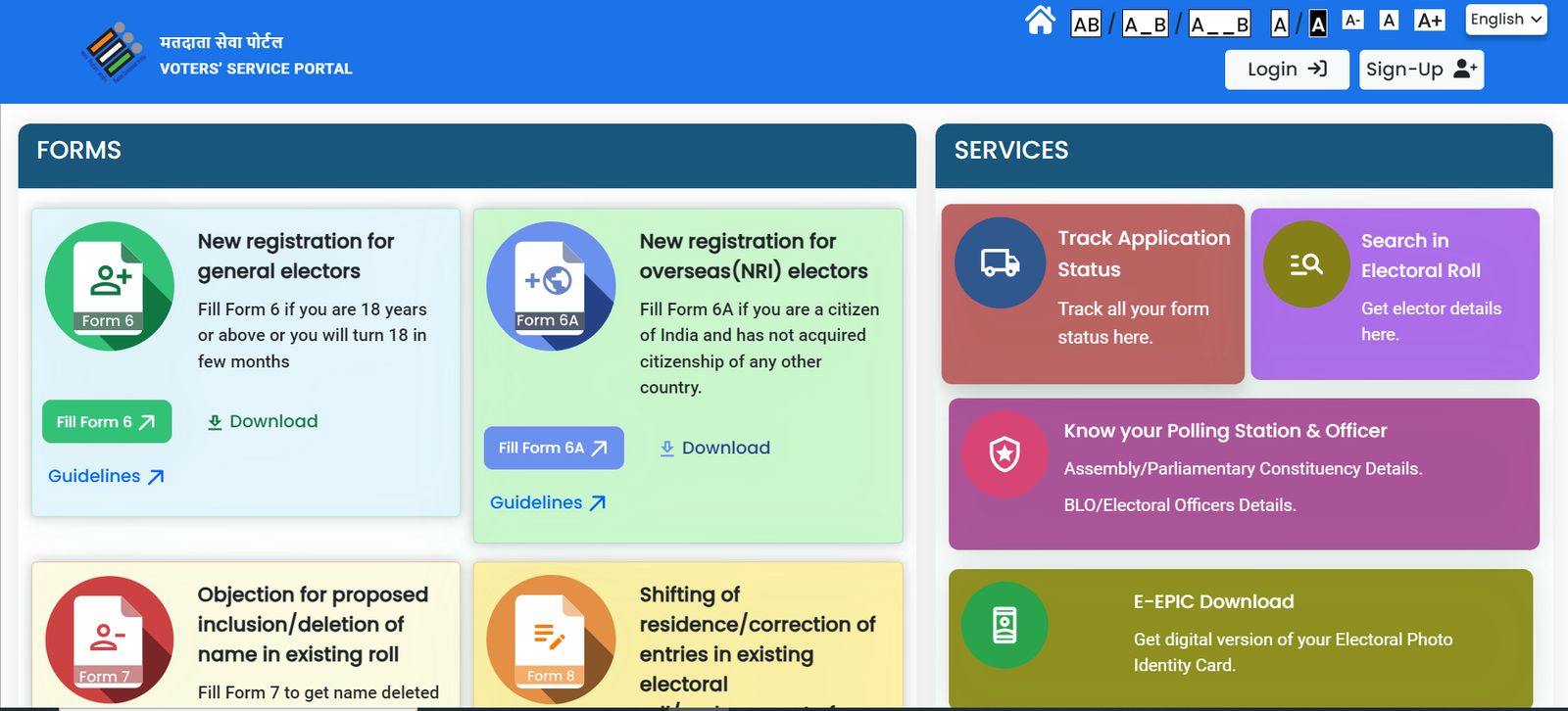
Read Related Post – How to Vote in India?
Understanding NVSP Portal: The NVSP portal is a revolutionary initiative by the Election Commission of India (ECI) aimed at facilitating the electoral process for citizens across the country. It serves as a one-stop destination for various voter-related services, including registration, updating details, checking voter status, and more. Accessible via web and mobile platforms, NVSP has streamlined the cumbersome paperwork traditionally associated with voter registration.
Key Features of NVSP Portal:
- Voter Registration: New voters can easily register online by filling out the necessary forms and submitting required documents.
- Voter Verification: Registered voters can verify their details, ensuring accuracy in the electoral roll.
- Correction of Details: In case of any errors or changes in personal information, users can update their details conveniently through the portal.
- Electoral Search: Citizens can search for their polling booth, electoral officers, and other relevant information using the electoral search feature.
- Forms and Guidelines: The portal provides access to various forms and guidelines related to voter registration and other electoral procedures.
- Complaint Redressal: Users can lodge complaints regarding electoral issues, which are promptly addressed by the concerned authorities.
Step-by-Step Voter Registration Guide 2024:
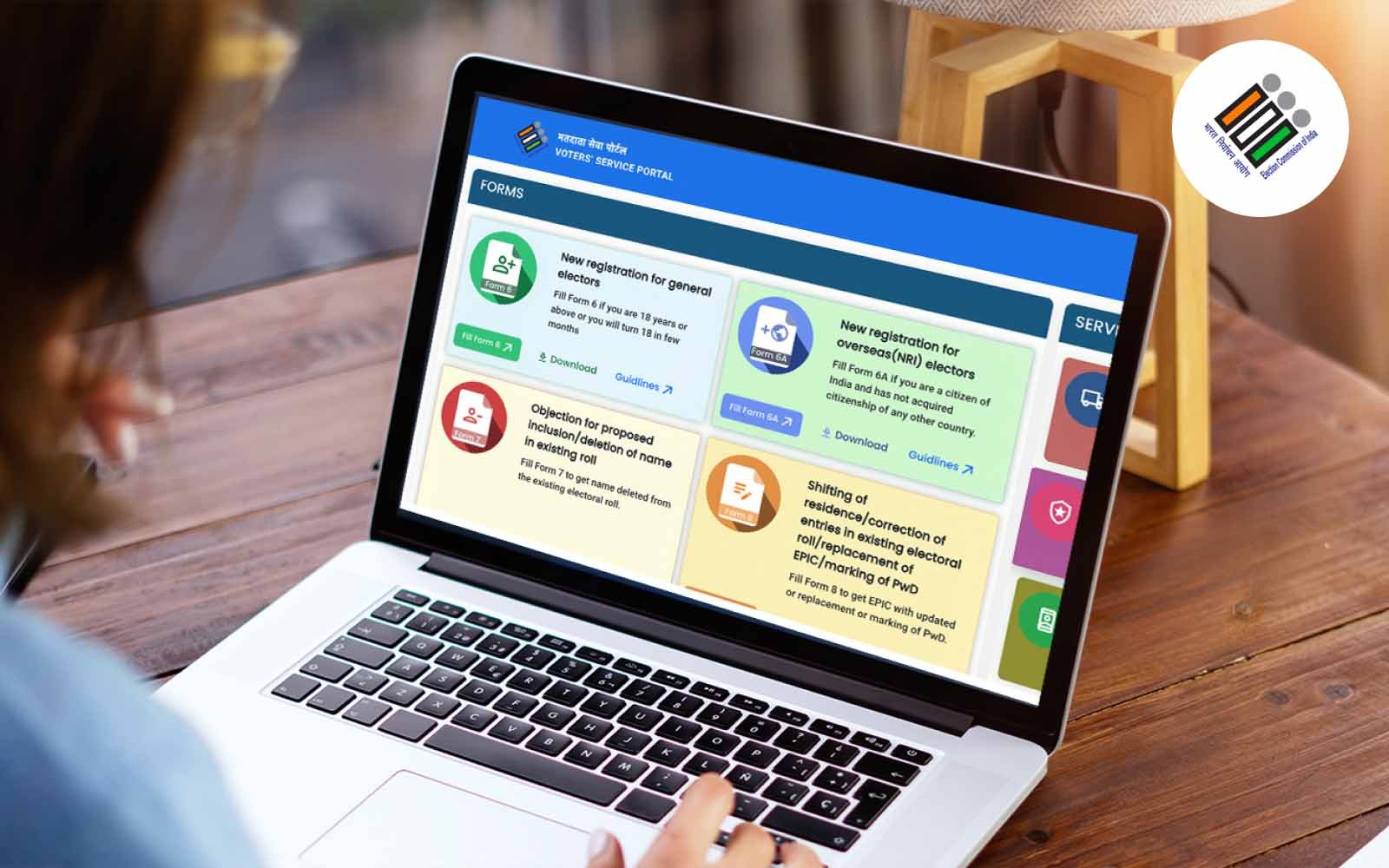
- Visit the NVSP portal (www.nvsp.in) on your web browser or download the NVSP mobile app from Google Play Store or Apple App Store.
- Click on the “Apply online for registration of new voter/due to shifting from AC” option.
- Fill in the required details accurately, including personal information, address, identification proof, and recent photograph.
- Upload scanned copies of the necessary documents such as Aadhar card, passport, or driving license.
- Review the information provided and submit the application.
- Upon successful submission, you will receive an acknowledgment with a reference ID for future correspondence.
- Your application will be processed by the electoral authorities, and upon verification, your name will be included in the electoral roll.
- You can track the status of your application online using the reference ID provided.
Conclusion: The NVSP portal represents a significant leap forward in democratizing the electoral process in India. By leveraging technology, it has simplified voter registration and engagement, empowering citizens to exercise their democratic rights seamlessly. As we approach the elections in 2024, let’s utilize this powerful tool to ensure maximum participation and uphold the spirit of democracy. Remember, every vote counts, and together, we can shape the future of our nation
Indian citizens can apply for voter registration online directly on the platform.
Indian citizens now have the convenience of applying for voter registration directly through the NVSP Portal. This online process eliminates the need for physical forms and visits to electoral offices. Users simply need to fill out the application form with their personal details and provide necessary documentation for verification purposes.
Voter ID Status Check:
Once the voter registration application is submitted, registered voters can easily track the status of their voter ID card application on the NVSP Portal. This feature enables users to stay updated on the progress of their application, ensuring a transparent and efficient process.
Electoral Roll Search:
The NVSP Portal offers a user-friendly electoral roll search feature, allowing users to verify their inclusion in the electoral rolls. Users can search for their name using criteria such as name, age, or address. This ensures that citizens can confirm their voter registration status and access essential information such as polling booth numbers online.
Polling Station Locator:
With the NVSP Portal’s polling station locator feature, voters can effortlessly find their designated polling station. By simply entering their address or electoral constituency, users receive detailed information about the nearest polling booth or polling station. This facilitates smooth voting experiences for citizens during elections.
Voter ID Card Download:
Registered voters can conveniently download their voter ID card online through the NVSP Portal. This eliminates the need for physical visits to electoral offices or paperwork. The digital voter ID card obtained through the portal is valid for use during elections and other official purposes, ensuring hassle-free access to essential documentation.
Correction/Modification in Voter ID:
The NVSP Portal provides users with the flexibility to modify or update their existing voter ID card details online. Whether it’s a change in name, address, date of birth, or other information, users can easily initiate and complete the correction process through the portal. This ensures accuracy and reliability in voter information.
Complaints:
Users can file complaints directly on the NVSP Portal, providing a convenient platform for addressing electoral issues. The Election Commission can promptly review and address complaints submitted through the portal, ensuring timely resolution and accountability in the electoral process.
Electoral Services for Overseas Voters:
In addition to catering to domestic voters, the NVSP Portal offers specialized services for overseas Indian citizens (NRI voters). This initiative aims to facilitate voter registration and enable participation in elections for Indian citizens residing abroad, thereby ensuring inclusivity and representation in the electoral process.
Registration on NVSP Portal
Registering to vote through the NVSP portal is a straightforward process that can be completed in a few simple steps. Here’s a detailed guide on how to register for voting on the NVSP portal:
- Visit the NVSP Portal: Start by visiting the official website of the National Voters Service Portal either on your desktop or mobile device.
- Locate Voter Registration Section: Once on the homepage of the NVSP portal, locate the section titled “Apply Online For Registration of New Voter” and click on it. This will direct you to the online application form for voter registration.
- Fill Out the Application Form: Fill out the application form with accurate and up-to-date details. This includes providing information such as your name, date of birth, gender, place of birth, current address, and contact information.
- Upload Required Documents: Upload scanned copies of the required documents for verification. These typically include proof of identity (such as Aadhaar card, passport, or driving license) and proof of address (such as utility bills, bank statements, or rental agreement).
- Review and Submit: Review the information provided in the application form carefully to ensure accuracy. Once you’re satisfied that all details are correct, submit the application form.
- Note the Reference Number: After successfully submitting the form, you will receive a reference number. Keep this reference number safe as you will need it to track the status of your application.
- Verification Process: The Election Commission will then verify the details provided in your application. This verification process may take some time, so it’s important to be patient.
- Receipt of Voter ID Card: Once your voter registration application is approved, you will be issued a voter ID card. While you will eventually receive a physical copy of the card at your registered address, in the meantime, you can download a digital voter ID card from the NVSP Portal.
- Verify Voter ID Card Details: Upon receiving your voter ID card, whether digitally or physically, it’s crucial to carefully verify all the details to ensure accuracy.
By following these steps, Indian citizens can successfully register to vote using the NVSP portal, thereby exercising their democratic right to participate in elections.
How To Download Voter ID On NVSP Portal?
Downloading your digital Voter ID from the NVSP portal is a simple process. Follow these steps to obtain your Voter ID card digitally:
- Visit NVSP Official Website: Start by visiting the official website of the National Voters Service Portal (NVSP) by clicking on this link.
- Login to Your Account: On the homepage, locate the “Login/Registration” option. If you already have an account, enter your username and password to log in. If you don’t have an account yet, you’ll need to register first.
- Navigate to Download Voter ID Section: After logging in, navigate to the “Download Voter ID” section. This option is typically found under the “Voter Services” or “Download Forms” tab on the NVSP portal.
- Provide Your Details: In the Download Voter ID section, enter your personal details such as your name, date of birth, state, district, and assembly constituency. Ensure that the information entered is accurate.
- Submit Your Request: After entering your details, submit the page. The NVSP portal will verify the information provided and process your request. This may take a few moments.
- Download Your Voter ID Card: Once your request is processed successfully, you will be able to download your digital Voter ID card. Simply click on the download button and save the file on your device.
- Digital Voter ID Acceptance: It’s important to note that the digital Voter ID obtained from the NVSP portal is acceptable for election purposes and other official uses. You can use it as a valid identification document during elections and for any other relevant purposes.
By following these steps, you can easily download your digital Voter ID card from the NVSP portal, ensuring convenient access to your voter information for electoral participation and other official requirements.
How To Update Voter Details on the NVSP Portal?
Updating your voter details on the NVSP portal is a straightforward process. Here’s a step-by-step guide to help you make changes or modifications to your voter ID information:
- Visit NVSP Portal: Begin by visiting the official website of the NVSP Portal.
- Login to Your Account: Log in to your NVSP account using your credentials. If you don’t have an account, you will need to register by providing necessary details such as your name, email address, mobile number, etc.
- Navigate to Update Details Section: Once logged in, navigate to the “Update Details” section on the NVSP portal.
- Choose Update Type: In the Update Details section, you will find various options for updating your voter information, such as address change, name correction, age correction, etc. Choose the type of update you wish to make.
- Provide Necessary Details: Enter the necessary details that you want to change or modify. For example, if you’re updating your address, provide the new address details.
- Upload Required Documents: Depending on the type of update you’re making, you may need to upload supporting documents such as proof of address, identity proof, etc. Ensure that you upload the required documents accurately.
- Review and Submit: Review all the details entered and uploaded for accuracy. Once you’re satisfied, submit the page to initiate the update request.
- Track Update Request Status: You can track the status of your update request through the NVSP portal. You may also receive updates regarding your request via SMS or email.
- Wait for Verification: Be patient while your update request is being verified by the Election Commission. If any further action is required from your end, follow the instructions provided.
- Confirmation of Update: Once the update is processed and verified successfully, you will receive a confirmation message or notification on the NVSP portal.
By following these steps, you can easily update your voter details on the NVSP portal, ensuring that your information is accurate and up-to-date for electoral purposes
FAQs:
- What is the NVSP Portal?
- The NVSP Portal, or National Voters Service Portal, is an online platform introduced by the Election Commission of India to provide various voter-related services for Indian citizens.
- What services are available on the NVSP Portal?
- The NVSP Portal offers services such as voter registration, checking voter ID status, electoral roll search, polling station locator, voter ID card download, correction/modification in voter ID, filing complaints, and electoral services for overseas voters.
- Who can register on the NVSP Portal?
- Any Indian citizen eligible to vote can register on the NVSP Portal.
- How can I register to vote on the NVSP Portal?
- To register on the NVSP Portal, visit the official website, fill out the online application form with required details, upload necessary documents, and submit the form. You will receive a reference number to track your application.
- How can I check the status of my voter ID application?
- Registered voters can check the status of their voter ID application on the NVSP Portal by entering their reference number.
- Can I download my voter ID card from the NVSP Portal?
- Yes, registered voters can download their digital voter ID card from the NVSP Portal once their application is approved.
- How can I update my voter details on the NVSP Portal?
- To update voter details, login to your NVSP Portal account, navigate to the “Update Details” section, choose the type of update you wish to make, provide the necessary details, upload required documents, and submit the form.
- Is there a complaint filing mechanism on the NVSP Portal?
- Yes, users can file complaints directly on the NVSP Portal, and the Election Commission will address them accordingly.
- Can overseas Indian citizens use the NVSP Portal?
- Yes, the NVSP Portal provides special services for overseas Indian citizens (NRI voters) to facilitate their voter registration and participation in elections.
- Is the NVSP Portal user-friendly?
- Yes, the NVSP Portal is designed to be user-friendly, allowing every Indian citizen to easily access and utilize its services for voter-related activities.








