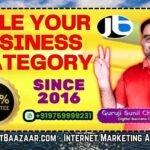How to Create a Website: A Step-by-Step Guide: In the digital age, having a website is essential for individuals, businesses, and organizations of all kinds. Whether you want to showcase your portfolio, promote your business, or start a blog, creating a website has never been more accessible. In this step-by-step guide, we’ll walk you through the process of creating your own website, even if you have no prior web development experience.
How to Create a Website: A Step-by-Step Guide

Step 1: Define Your Website’s Purpose and Goals
Before you dive into creating your website, it’s crucial to have a clear understanding of what you want to achieve with it. Ask yourself:
- What is the main purpose of the website?
- Who is your target audience?
- What content will you feature on the site?
- What do you want visitors to do when they land on your website (e.g., contact you, make a purchase, subscribe)?
Having a clear vision will guide your decisions throughout the website creation process.
Step 2: Choose a Domain Name and Hosting Provider
Your domain name is your website’s address on the internet (e.g., www.yourwebsite.com). Select a domain name that reflects your website’s purpose and is easy to remember. Next, choose a hosting provider to store your website’s files and make them accessible online. Popular hosting providers include Bluehost, SiteGround, and HostGator.
Step 3: Select a Website Building Platform
There are various website building platforms to choose from, each with its own strengths. Here are a few popular options:
- WordPress: Highly flexible and user-friendly, suitable for all types of websites.
- Wix: Known for its drag-and-drop interface and stunning templates.
- Squarespace: Offers beautifully designed templates and e-commerce features.
- Weebly: A user-friendly platform with a range of features.
Select the platform that aligns best with your website’s goals and your level of technical expertise.
Step 4: Design Your Website
Once you’ve chosen a platform, it’s time to design your website. Most platforms provide pre-designed templates that you can customize to match your brand and style. Focus on:
- Choosing a clean and user-friendly layout.
- Selecting a color scheme that represents your brand.
- Adding high-quality images and graphics.
- Creating a clear and intuitive navigation menu.
Step 5: Create and Organize Content
Content is king on the web. Create high-quality, engaging content that resonates with your target audience. Organize your content logically into pages and sections. Common website sections include:
- Home Page
- About Us
- Services or Products
- Blog (if applicable)
- Contact Us
Ensure your content is well-structured, easy to read, and optimized for search engines (SEO).
Step 6: Optimize for Mobile and Speed
With the majority of internet traffic coming from mobile devices, it’s crucial to ensure your website is mobile-responsive. Additionally, optimize your site for speed by compressing images, enabling browser caching, and minimizing unnecessary plugins or scripts.
Step 7: Test and Debug
Before launching your website, thoroughly test it across different browsers and devices to ensure compatibility. Check for broken links, missing images, and any other issues that might negatively impact the user experience.
Step 8: Launch Your Website
Once you’re satisfied with your website’s design and functionality, it’s time to make it live. This usually involves connecting your domain name to your hosting provider and publishing your website for the world to see.
Step 9: Promote Your Website
Building a website is just the beginning. To drive traffic and achieve your website’s goals, promote it through various channels, such as social media, email marketing, and search engine optimization (SEO).
Step 10: Monitor and Update
Regularly monitor your website’s performance using tools like Google Analytics. Analyze visitor behavior and make improvements based on the data. Also, keep your content fresh and up-to-date to maintain audience engagement.
Creating a website may seem daunting, but with the right guidance and tools, it’s an achievable endeavor. Follow these steps, and you’ll be well on your way to building a successful online presence. Good luck
Here are 30 frequently asked questions (FAQs) related to creating a website with detailed answers:
1. What is a website, and why do I need one?
- A website is a collection of web pages accessible via the internet. You need one to establish an online presence, share information, promote your business, or connect with an audience.
2. How much does it cost to create a website?
- Costs vary based on factors like domain registration, hosting, and design. You can create a basic website for free or invest in a more advanced one that can cost hundreds to thousands of dollars.
3. Do I need coding skills to build a website?
- No, you can use website builders like WordPress, Wix, or Squarespace that don’t require coding. However, coding knowledge can be beneficial for customizing your site.
4. What is a domain name, and how do I choose one?
- A domain name is your website’s address on the internet. Choose a name that’s relevant to your content or brand and easy to remember. Use domain registrars like GoDaddy or Namecheap to purchase one.
5. What is web hosting, and how do I select a hosting provider?
- Web hosting is where your website’s files are stored. Choose a hosting provider based on factors like speed, uptime, customer support, and your budget. Popular options include Bluehost, SiteGround, and HostGator.
6. What is a content management system (CMS)?
- A CMS is a software that helps you create and manage website content. WordPress is the most popular CMS, but there are others like Joomla and Drupal.
7. How do I install WordPress on my hosting server?
- Most hosting providers offer one-click WordPress installations through their control panels. Follow their instructions, and you’ll have WordPress up and running in no time.
8. What are website templates, and how do I choose the right one?
- Templates are pre-designed website layouts. Choose one that suits your website’s purpose and customize it to match your branding and content.
9. How can I make my website mobile-friendly?
- Use responsive design principles to ensure your website adapts to various screen sizes. Most modern website builders and themes include mobile optimization features.
10. What is SEO (Search Engine Optimization), and why is it important?
- SEO is the process of optimizing your website to rank higher in search engine results. It’s essential for increasing organic (non-paid) traffic to your site.
11. How can I improve my website’s SEO?
- Optimize your content for relevant keywords, improve page load times, build high-quality backlinks, and ensure your website is user-friendly.
12. Do I need to know HTML and CSS for web design?
- While not required, a basic understanding of HTML and CSS can help you make minor design tweaks and understand how your website works.
13. What are plugins, and why are they important for WordPress websites?
- Plugins are add-ons that extend the functionality of your WordPress site. They allow you to add features like contact forms, SEO tools, and e-commerce capabilities.
14. How can I secure my website from hackers and malware?
- Keep software (including plugins and themes) updated, use strong passwords, install security plugins, and regularly back up your site.
15. How do I create a website that accepts online payments?
- To accept payments, you’ll need an e-commerce plugin (e.g., WooCommerce for WordPress) and a payment gateway (e.g., PayPal or Stripe).
16. What is website analytics, and how can I track website performance?
- Website analytics tools like Google Analytics help you track visitor data, page views, and more. Install these tools on your site to monitor its performance.
17. Can I change my website’s design after it’s launched?
- Yes, you can modify your website’s design and content at any time. Most website builders make it easy to update and make changes.
18. How can I optimize my website for faster loading times?
- Compress images, use content delivery networks (CDNs), minimize HTTP requests, and choose a fast hosting provider.
19. What is a blog, and how do I start one on my website?
- A blog is a section of your website where you can regularly publish articles or posts. Most CMSs, like WordPress, have built-in blog features.
20. How do I add multimedia (images, videos) to my website?
- Use the media upload feature in your CMS to add images and videos to your content. Ensure they’re properly optimized for the web.
21. How do I optimize my website for local search results?
- Create a Google My Business listing, include your location on your website, and encourage customer reviews.
22. Can I sell products online without an e-commerce platform?
- While it’s possible, using an e-commerce platform like Shopify or WooCommerce makes online selling more efficient and secure.
23. How can I back up my website’s data?
- Many hosting providers offer automatic backups. You can also use plugins or manual methods to back up your site regularly.
24. What is SSL, and why do I need it for my website?
- SSL (Secure Sockets Layer) encrypts data transmitted between your website and visitors, ensuring a secure connection. It’s crucial for trust and SEO.
25. How can I add a contact form to my website?
- Most CMSs and website builders offer contact form plugins or widgets. Install one, customize it, and place it on your contact page.
26. What is a domain extension, and does it matter?
- Domain extensions (e.g., .com, .org, .net) represent the website’s purpose or origin. While .com is the most popular, the choice depends on availability and branding.
27. How can I make my website stand out from the competition?
- Focus on unique content, user-friendly design, excellent customer service, and effective marketing strategies.
28. Do I need a privacy policy and terms of service on my website?
- It’s advisable to have both, especially if you collect user data or offer products or services. They help protect your website and inform visitors about their rights.
29. Can I use copyrighted images and content on my website?
- No, it’s essential to use content you have the right to use. Either create your content or obtain proper licenses for images, videos, and text.
30. How do I promote my website and attract visitors?
- Promote your website through social media, email marketing, SEO, paid advertising, and content marketing. Engage with your audience and provide valuable content to attract and retain visitors.
Creating a website can be a rewarding experience, and these FAQs should help you navigate the process successfully. Remember that building and maintaining a website is an ongoing endeavor, so stay curious and keep learning to stay ahead in the digital world
Thanks
FREE Courses
India’s Top SEO Expert and SEO Coach
Learn Powerful Skills to Create a Greater Future – Join Career Building School