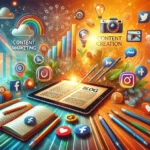Introduction: The Rise of AI in Content Creation
Content creation has evolved dramatically in recent years, and AI tools like OpenAI’s ChatGPT are at the forefront of this revolution. With its ability to generate coherent, engaging, and contextually relevant text, ChatGPT can transform how you produce content—whether for blogs, social media, or marketing campaigns. But how can you ensure that you’re using ChatGPT to its full potential?
In this guide, we’ll walk you through tips, techniques, and strategies to harness the power of ChatGPT for professional-level content creation. From ideation to polishing the final draft, you’ll discover how to make ChatGPT your go-to tool for content success.

Why Use ChatGPT for Content Creation?
Here’s why ChatGPT is a game-changer for content creators:
- Time Efficiency: Generate ideas and drafts in minutes.
- Versatility: Create various content types, from blog posts to product descriptions.
- Cost-Effectiveness: Reduces the need for outsourcing content creation.
- SEO Potential: Craft keyword-optimized content easily with ChatGPT’s capabilities.
-
OpenAI ChatGPT Pro, Click here!
Step-by-Step Guide to Using ChatGPT for Content Creation
Step 1: Define Your Content Goals
Before using ChatGPT, identify the purpose of your content.
- Ask Yourself: Who is the target audience? What action do I want them to take?
- Example Goal: Write a blog post that ranks for “best digital marketing tools.”
Step 2: Write Clear Prompts
ChatGPT’s output is only as good as your input. Create detailed and specific prompts.
Bad Prompt Example: “Write a blog about SEO.”
Good Prompt Example: “Write a 500-word blog explaining SEO for beginners, including what it is, why it’s important, and 5 tips to improve it.”
Step 3: Use ChatGPT for Idea Generation
Struggling with writer’s block? Use ChatGPT to brainstorm topics or headings.
Prompt:
“Generate 10 blog post ideas about AI in digital marketing.”
Output:
- “How AI Is Revolutionizing Email Campaigns”
- “The Role of Chatbots in Enhancing Customer Experience”
…and more!
Step 4: Generate SEO-Optimized Content
ChatGPT can help you create content optimized for search engines. Include focus keywords in your prompts.
Prompt:
“Write an SEO-friendly introduction about ‘sustainable fashion tips,’ including the keyword three times.”
Step 5: Use Formatting for Readability
Ask ChatGPT to format content with headings, subheadings, bullet points, and numbered lists for better structure.
Prompt:
“Write a blog post about ‘Benefits of Remote Work’ with an introduction, 5 key points, and a conclusion.”
Output Example:
- Introduction
- Key Point 1: Increased Flexibility
- Key Point 2: Cost Savings
…and so on.
Pro Tips for Maximizing ChatGPT’s Content Output
1. Edit and Polish the Content
While ChatGPT generates impressive drafts, human editing ensures quality and consistency. Check for:
- Grammar and flow.
- Tone alignment with your brand.
- Accurate and updated information.
2. Use ChatGPT to Research Facts and Statistics
Need data? Ask ChatGPT to provide statistics or research points. Always cross-check these for accuracy.
Example Prompt:
“Provide statistics on the growth of e-commerce in 2023.”
3. Generate Multiple Versions
Don’t settle for the first draft. Ask ChatGPT for alternative versions of sections to find the best fit.
Example Prompt:
“Rewrite this paragraph with a more conversational tone.”
4. Customize for Your Audience
Adjust the tone, vocabulary, and style of the output to suit your audience.
Prompt:
“Write a fun, engaging Instagram caption for a travel agency promoting beach vacations.”
5. Use ChatGPT for Call-to-Actions (CTAs)
Craft persuasive CTAs with ChatGPT to drive conversions.
Prompt:
“Create 3 call-to-action phrases for a free online course about SEO.”
Best Practices for Using ChatGPT Like a Pro
| Do’s | Don’ts |
|---|---|
| Use detailed prompts | Avoid vague or unclear inputs |
| Edit and proofread before publishing | Publish content without review |
| Experiment with creative prompts | Limit yourself to basic requests |
| Provide feedback for better results | Over-rely on AI without your input |
FAQs: OpenAI ChatGPT for Content Creation
- Can ChatGPT completely replace human writers?
No. While ChatGPT can generate high-quality drafts, human creativity and critical thinking are irreplaceable for nuanced writing and brand consistency. - How do I ensure the content is original?
ChatGPT produces original text based on patterns in its training data. Use plagiarism checkers to confirm uniqueness. - What types of content can ChatGPT create?
ChatGPT can create blog posts, social media captions, product descriptions, emails, and more. - Is ChatGPT suitable for all industries?
Yes! ChatGPT can adapt to various industries, but specific technical or niche content may require additional input. - How much editing is needed for ChatGPT’s output?
While ChatGPT creates polished drafts, editing for tone, grammar, and accuracy is essential. - Can ChatGPT write SEO content?
Yes, with the right prompts, ChatGPT can create keyword-optimized content for SEO purposes. - Is ChatGPT cost-effective for businesses?
Absolutely. ChatGPT reduces time and cost compared to hiring full-time writers for repetitive tasks. - How do I improve ChatGPT’s output quality?
Use detailed prompts, provide examples, and specify the desired tone or structure. - Can ChatGPT help with social media content?
Yes, ChatGPT is excellent for creating captions, posts, and even hashtags tailored to your audience. - Does ChatGPT learn from my usage?
No, ChatGPT does not learn or retain data from individual interactions, ensuring privacy and data security.
Conclusion: Revolutionize Content Creation with ChatGPT
OpenAI ChatGPT is a powerful tool for content creators, offering speed, versatility, and creativity. By following the tips outlined in this guide, you can maximize ChatGPT’s potential and create professional, engaging, and SEO-friendly content. Remember, the key to success lies in how you use the tool—clear prompts, careful editing, and a creative mindset will set you apart.
LEARN POWERFUL DIGITAL SKILLS. ATTEND FREE MASTERCLASS NOW!
Click here to join the masterclass.